In previous AliExpress Reviews, we tested some of the cheapest ZigBee devices for your Smart Home, such as the PIR Motion Sensor ZM-35H-Q, Door & Window sensor TS0203 and eWeLink Smart Switch SWITCH-ZR02.
Today we are reviewing the Tuya WSD500A Temperature & Humidity Sensor, priced at around ~$8. Let’s see what’s inside.

![]()
AliExpress | AliExpress | AliExpress | AliExpress![]()
Amazon.com | Amazon.co.uk | Amazon.de
Amazon.ca | Amazon.nl | Amazon.es
Amazon.it | Amazon.fr
*If links fail to open, try disabling your AdBlocker.
Technical Specification
- Model: WSD500A
- Connectivity: ZigBee 2.4
- Power: 2xAAA Batteries
- Working Temperature: -10°C – 60°C
- Working Humidity: 10%-95%RH
- Temperature Range: -10°C – 55°C
- Humidity Range: 10%-100%RH
- Dimensions: 70x25x20mm
- Certification: CE, FCC, RoHS
What’s Inside?
The shell of the sensor is made out of PVC plastic and while It does not feel flimsy, it feels cheap. This probably does not matter considering the nature of the device. On the front side, there is a temp logo and a small hole enabling more accurate measurement of the sensor. On the back side, battery type is stated as well as the device certification
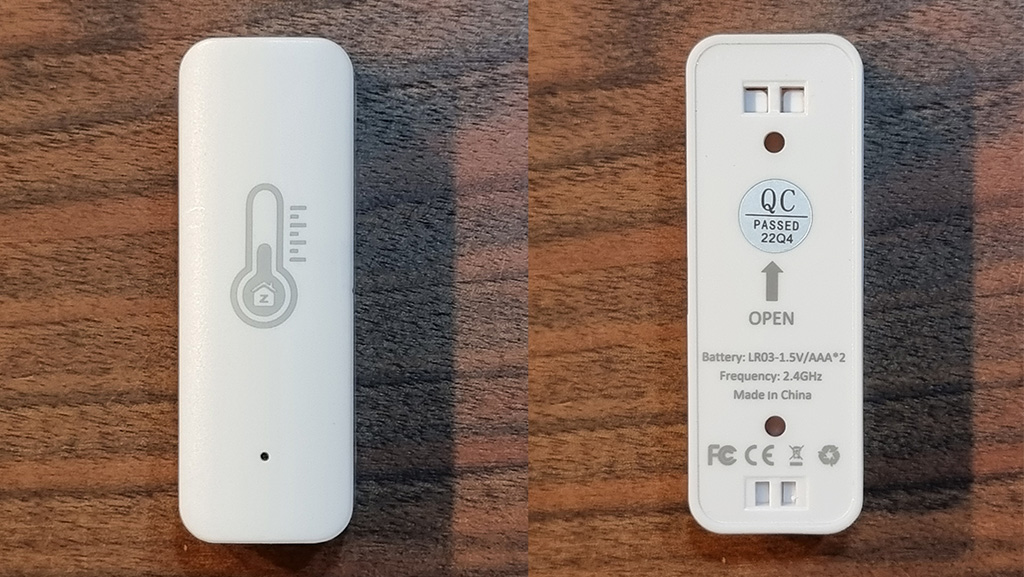
The batteries slot is revealed when sliding the case upwards. The device uses two triple A batteries (DC3V LR03 2xAAA), which can be bought in your nearest supermarket or convenience store. This is one of the most common battery type available on the market.

Removing the battery holder reveals main components of the sensor. The ZigBee chip is located at the top, while the temp and humidity sensor at the bottom along with a reset button underneath pointing outwards.

The ZigBee communications are handled by a TuYa ZTU 2.01.03.00300 ZigBee/Bluetooth capable module with a built-in onboard PCB antenna. The chip works on ZigBee channels 11-26 at the 2.4GHz band, which we’ve seen a lot of Tuya devices carry. It pairs without issues and presents no connectivity problems.
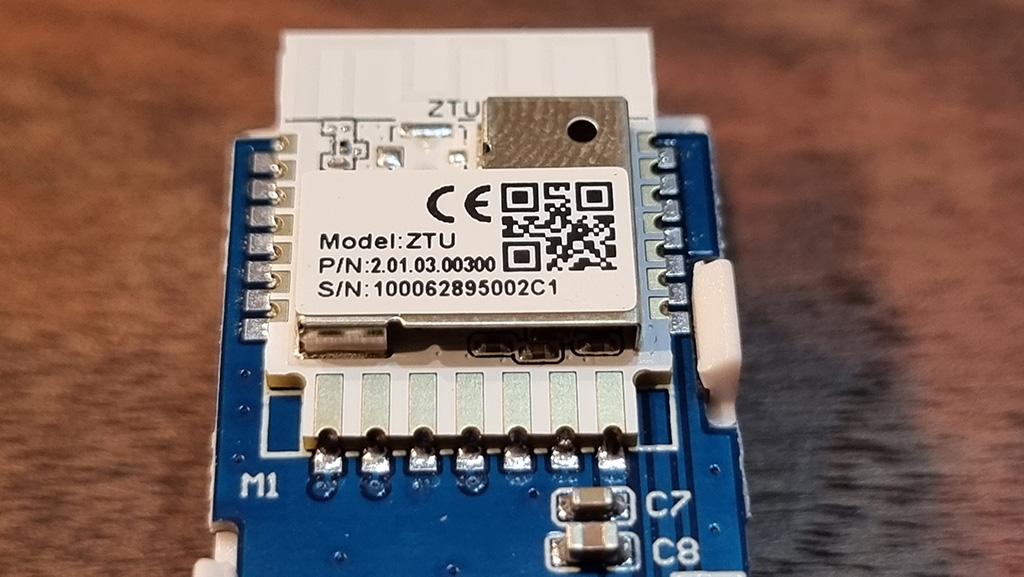
The WSD500A relies on a Sensylink 8305 – 036T2M Temperature and Humidity sensor for it’s measurements. This sensor is advertised as having a temperature accuracy of ±0.5oC and humidity of ±3.0%RH within it’s declared max parameters. These values are on par with most commercial temperature sensors, we will compare them to a Xiaomi LYWSD02 for reference.
Integration Compatibility
As of the writing of this article, this Tuya WSD500A Temperature & Humidity Sensor is compatible only with ZigBee2MQTT. Writing a custom quirk for ZHA is possible, but not available as of now.
ZigBee2MQTT
To pair this sensor with ZigBee2MQTT, click Permit Join in the dashboard and hold the pairing button for 5 sec until the LED starts flashing continuously. Once paired, it exposes the following entities in Home Assistant:
- Temperature Sensor
- Humidity Sensor
- Battery Percentage Sensor
- Voltage Sensor
- Link Quality LQI Sensor
The sensor is identified as model TS0201, _TZ3000_bguser20. It’s possible your sensor will mistakenly be identified as a Blitzwolf Temp & Humidity Sensor device because it also carries the same TS0201 ZigBee ID. This will present no issues in the operation of the sensor, but you can unpair it and add it again until it is identified correctly.
Comparing Measurements
To the the accuracy of the sensor out of the box, I created an ApexCharts card spanning 12 hours comparing the sensor with a calibrated Xiaomi LYWSD02 BLE T&H sensor. Because a BLE sensor by default is more noisy and sends frequent updates (~10 per second) compared to a ZigBee Sensor, I aggregated the data to 15 minutes. Both sensors are placed next to each other, on a counter in the living room.
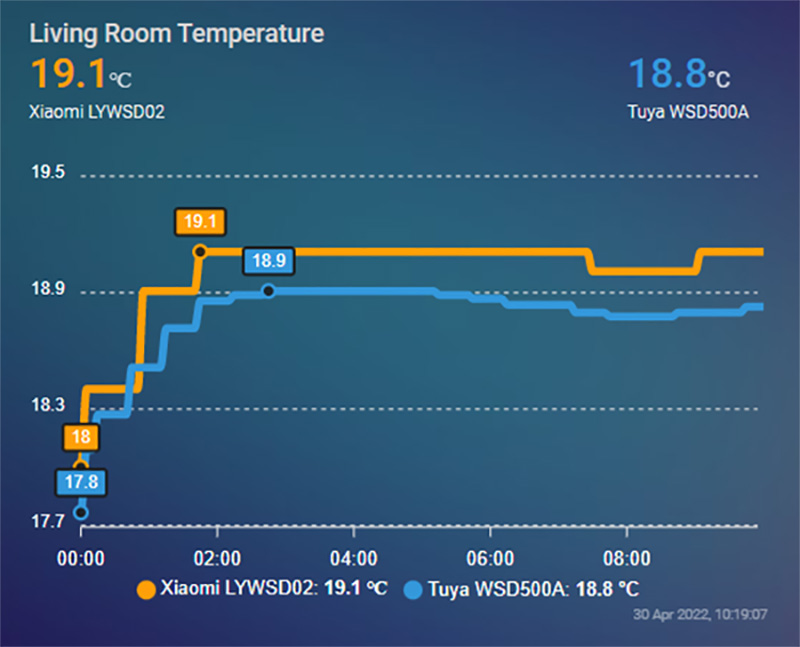
The temperature was offset by an average value of 0.3 degrees Celsius, just like its advertised. This may or may not be important to your use case, however you can calibrate the values with ZigBee2MQTT.
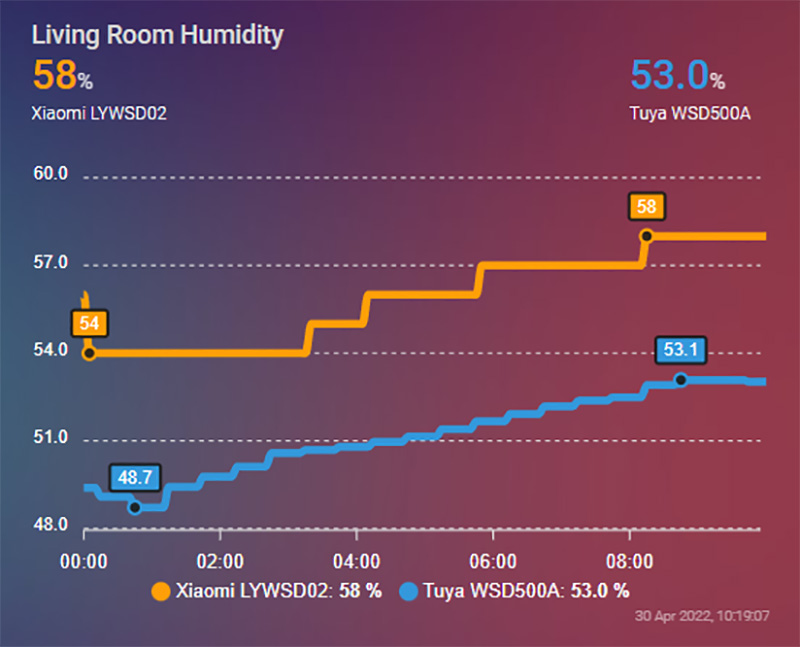
The humidity gave an average offset of 5%, which is a little more than the sensor is advertised, so calibration of the humidity was needed.
Calibration
When added to ZigBee2MQTT, the Tuya WSD500A Temperature and Humidity Sensor give a few device specific entities used to calibrate the sensor readings:
- temperature_precision: Number of digits after decimal point for temperature, takes into effect on next report of device. The value must be a number with a minimum value of 0 and with a with a maximum value of 3
- temperature_calibration: Calibrates the temperature value (absolute offset), takes into effect on next report of device. The value must be a number.
- humidity_precision: Number of digits after decimal point for humidity, takes into effect on next report of device. The value must be a number with a minimum value of 0 and with a with a maximum value of 3
- humidity_calibration: Calibrates the humidity value (absolute offset), takes into effect on next report of device. The value must be a number.
The precision variables are used to set the maximum decimal temperature and humidity reported measurements. You can set the value from 0-3 decimal spaces.
The calibration variables are used to set the absolute offset of the reported measurements. For example, if you discover your sensor reports a reading of +0.3°C than the actual temperature in the room, you would set the temperature_calibration variable to -0.3°C. ZigBee2MQTT will automatically calculate the difference and report the correct reading on the next state report of the device.
Verdict
The Tuya WSD500A Temperature and Humidity Sensor is a cheap, but fairly accurate sensor to add to your smart home. The Tuya chip handling ZigBee communications is well known and already used in many Tuya devices. In the time span we tested the device, it did not fall out of the ZigBee network or present other connectivity issues.
The actual T&H sensor reported values a little above the real readings of the room ambient, but this can be easily remedied by calibrating the sensor within ZigBee2MQTT. Whether calibration is needed will depend on the sensor placement and your specific use case. An offset of 0.3°C, is, we feel, not that important.
Other than the price, which is ~$8, another great asset of this sensor is the battery type used. AAA batteries can be found almost anywhere, considering they are the most common battery type available, frequently used in different kinds of remotes, wall clocks, kids toys etc.
If you want to the test the Tuya T&H Sensor yourself, please consider using one of our affiliate links bellow.
![]()
AliExpress | AliExpress | AliExpress | AliExpress![]()
Amazon.com | Amazon.co.uk | Amazon.de
Amazon.ca | Amazon.nl | Amazon.es
Amazon.it | Amazon.fr
*If links fail to open, try disabling your AdBlocker.

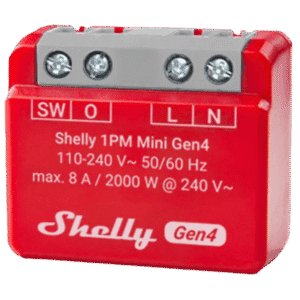









I used about 4 of them over a year now. The temperature is also fairly accurate.
I have got a couple of those, the update frequency is quite slow, got the Xiaomi WSDCGQ11LM last week, same precision but much faster.
Have you tried it with 1.2v rechargeable batteries?
No, but it will work without issue as long as they are AAA obviously.
Cheers
I’m getting “low battery” with 18% level and voltage “2500”. So for rechargeable, it reports low battery very quickly.
The voltage and battery level updates very slow (I see in the zigbee2mqtt documentation “Remaining battery in %, can take up to 24 hours before reported.”)
I got 10 of these and tried to pair with HA and ZigBee2MQTT but no luck. Then I opened a one to see how they look like inside and it looks that a one chip is totally missing. All 10 seem to have a same problem.
https://imgur.com/QZv13Mh
https://a.aliexpress.com/_ms7FhRu
Hey Mike,
Thats the WiFi variant of the device. You mistakenly orderded the wifi version.
The CBU is a Wifi chip by Tuya, not Zigbee. 🙁
Unfortunatelly, waste of money. At least in my case. 30min. reporting interval ?!? is too slow for me.
Hello,
The device reports immediately when if there is a temp change equal to or above 0.5°C. Otherwise yes, reports every 30minutes to save battery. It’s not suitable for bulding a DIY thermostat.
Could someone please point out the temperature sensor on the board? I would like to remove it and reconnect it with a length of wire for a special application. thanks!
It’s on the bottom, labelled U2.
See here:
https://smarthomescene.com/wp-content/uploads/2023/03/tuya-temperature-and-humidity-WSD500A-temp-sensor.jpg
Cheers!
Hi, is it possible to set up a scene that turns on a smart switch web humidity is between 35-50% and off outside of this range? How woukd you do it? Thank you!
You can add a condition of an entity’s state in HA’s automation editor.
Set the desired humidity range and it will trigger only between that range.