If you dig long and hard enough on AliExpress, you are bound to find some interesting things. Those who frequent this blog have probably read about some unusual devices I’ve reviewed in the past, such as the Zigbee Water/Gas Valve Controller or recently these cheap, yet awesome Zigbee Aluminum Kitchen Puck Lights.
In my effort for testing and reviewing cheap Home Automation hardware, I came across an interesting smart switch by Zemismart, labelled model ZM-H7 that’s toggled by motion at <15cm. So instead of pushing/flipping a switch, you wave your hand Infront of it, the light turns on and you go on your merry way. No more fumbling in the dark, trying to feel out the rocker.
This is nothing new, we all been doing it by adding a PIR Motion Sensor on some places to toggle the light, but I look forward to potentially replacing some switches in tricky places with this device if it operates okay.
As usual, I will disassemble this Zemismart Hand Wave Smart Switch model ZM-H7, take a peek inside, integrate it in Home Assistant and do some tests to benchmark it’s real life operation.
I bought the EU version of this device for $28 on AliExpress, but there is also a US version available on AliExpress and Amazon.
Technical Specification
- Model: Zemismart ZM-H7 [EU], ZM-H1 [US]
- Max. Load: 600W
- Voltage: AC100-240V, 50/60Hz
- Neutral: Required
- Communication: Zigbee 802.15.4
- Toggle Type: Motion, No Contact
- Toggle Distance: Max 15cm
- Size:
- EU: 86x86x32.6mm
- US: 4.72×2.79×1.22inches
Disassembly
The Zemismart Wave Switch came packed in a branded box containing nothing but a manual and some screws for installation. It had a cardboard holder for the backplate of the device, so it doesn’t get damaged in shipping.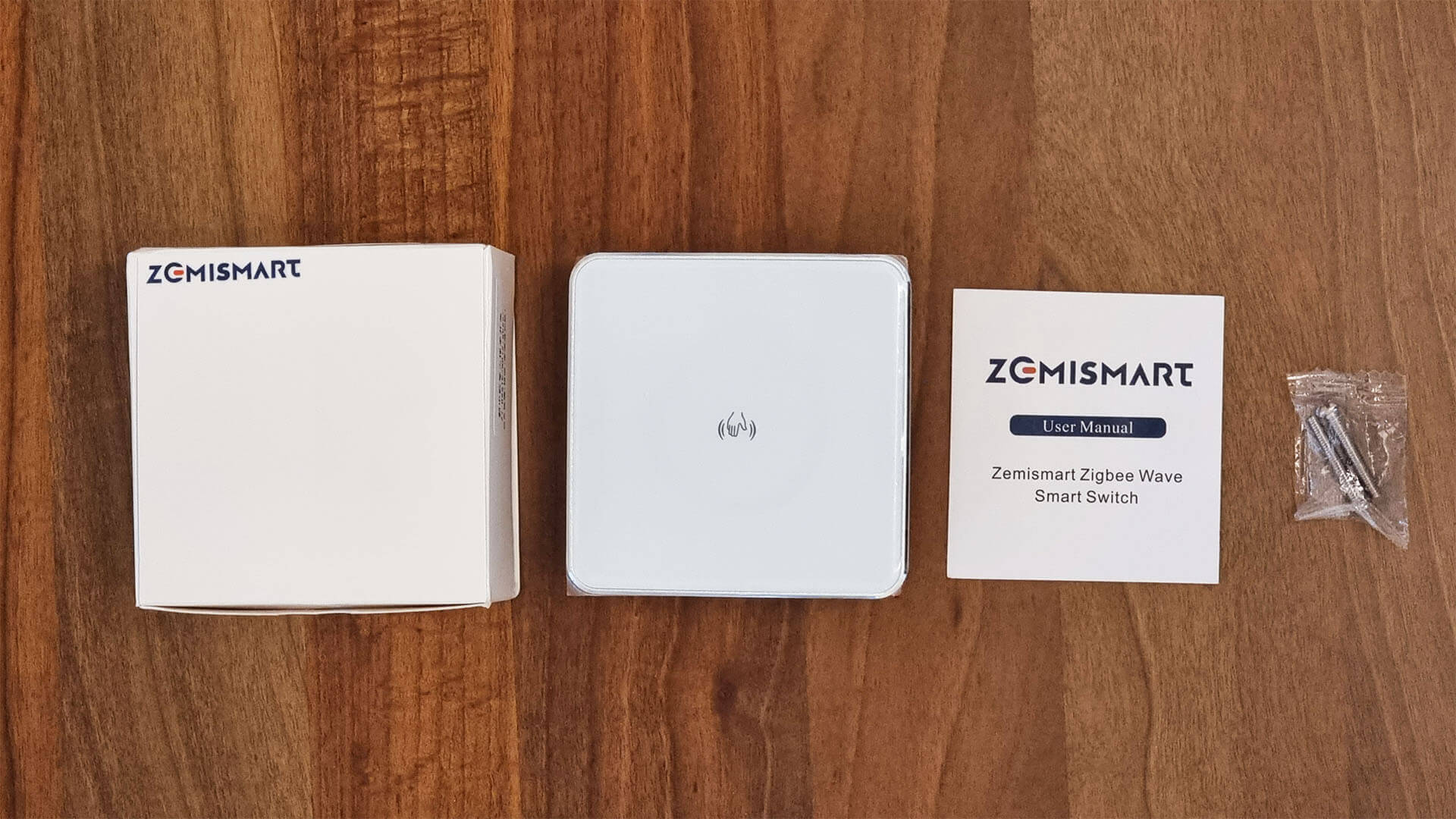
The front panel is made out of tempered glossy glass and there is a round LED indicator in the middle, which lights up when the switch is toggled. The back panel is made from some PU hardened plastic derivative, it’s not wobbly like some switches and the terminals are neatly marked.
These two plates are connected by an aluminum frame surrounding the switch. The same case is reused for 1/2/3 gang switches by Zemismart.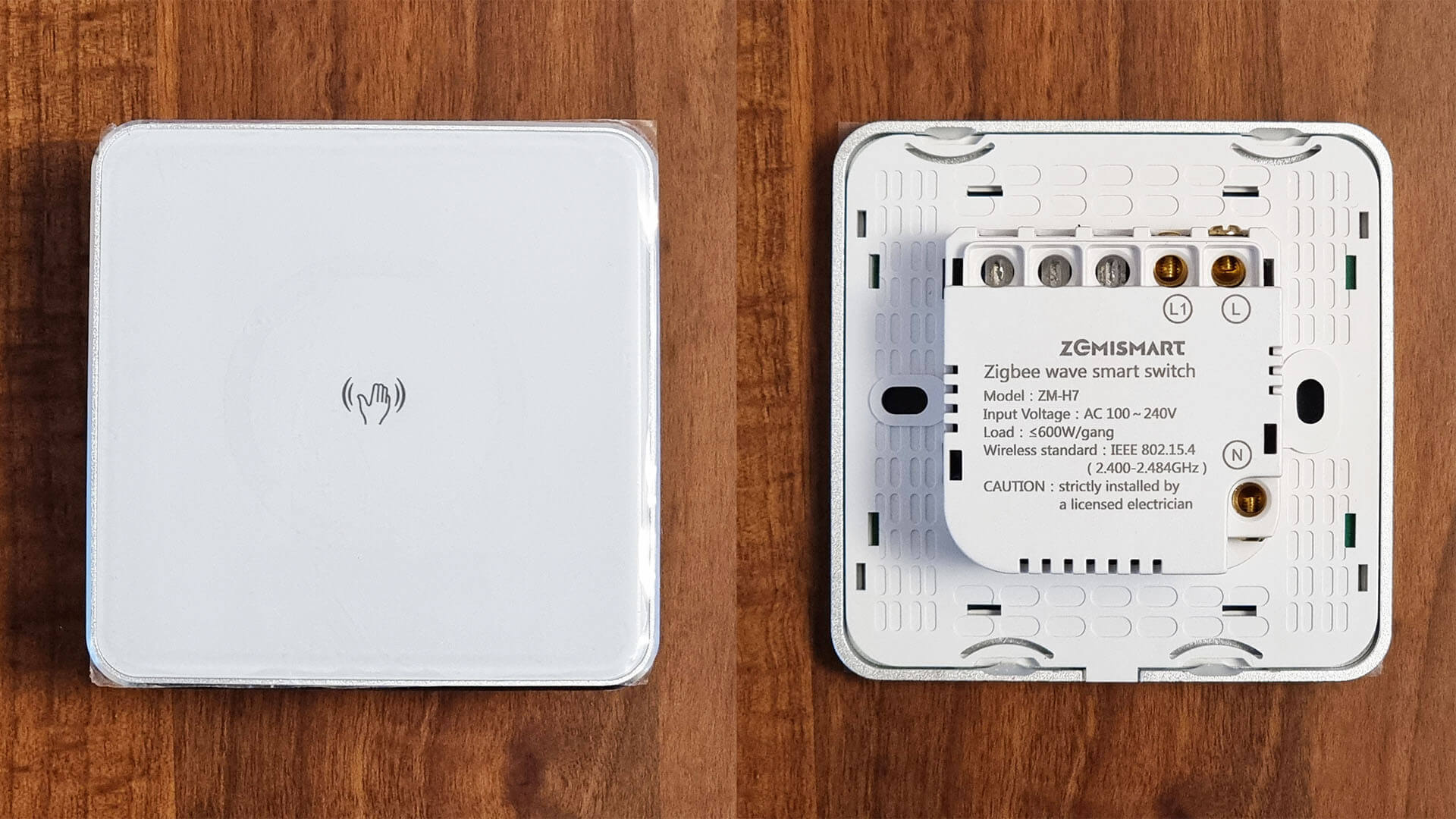
Opening up the switch reveals the round shape of the LED indicator, you will see it in action further down. A cutout on the protective cover on the front panel allows light to protrude only in a circular shape and not bleed out through the whole panel.
Separating the main and power PCBs reveals a nice surprise. Instead of having a PIR motion sensor (which I fully expected), it’s trigger is an mmWave radar sensor model HLK-LD101 [Datasheet]. This sensor is a 10GHz x-band module developed by Hi-Link, a company making various versions of mmWave radar sensors for presence devices.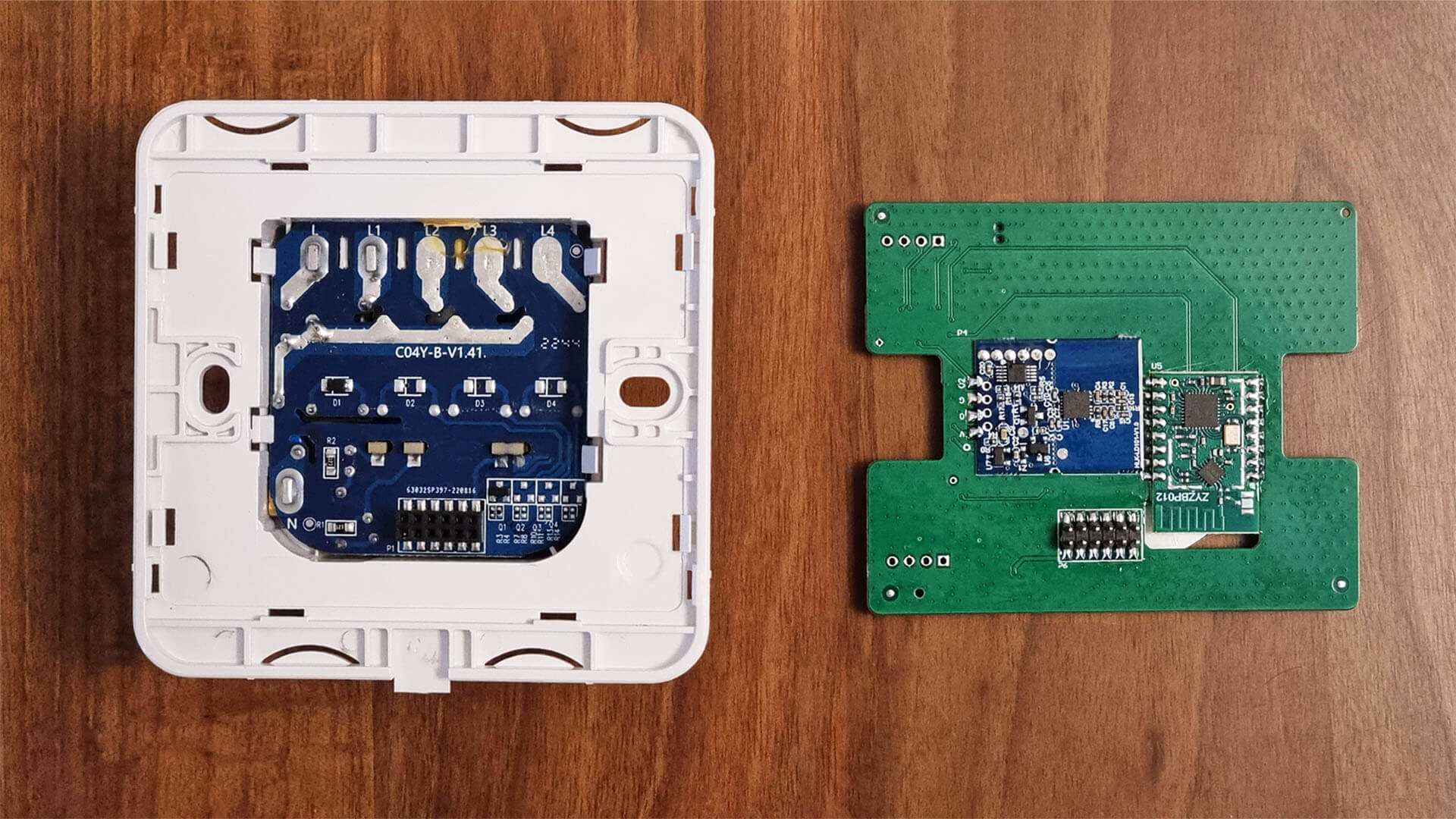
Zigbee communication is handled by a ZYZBP012 eWeLight Module, a variant of which is also found in the controller on these aluminum puck lights.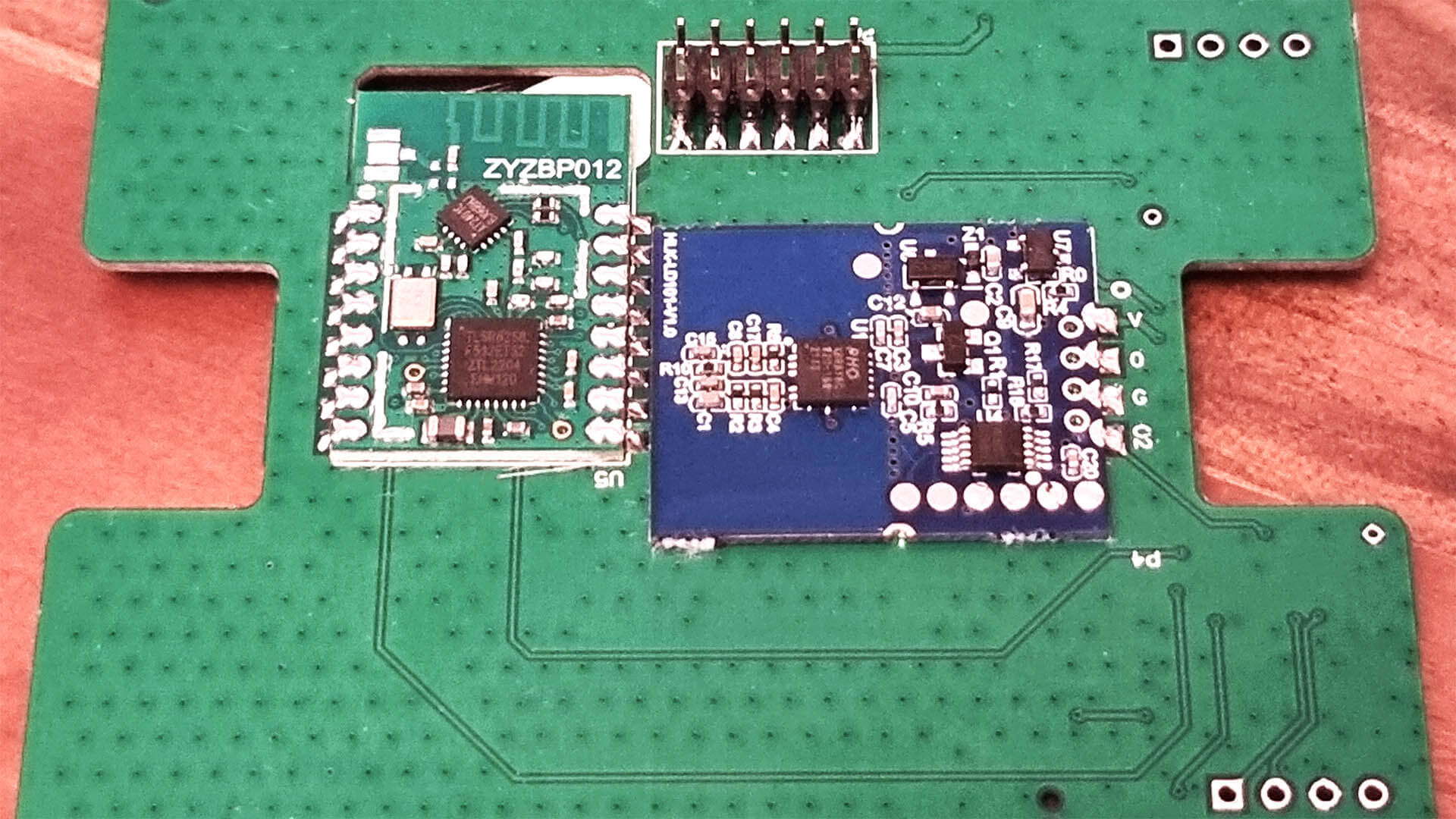
The power PCB on this Zemismart Wave Switch contains a Fanhar 10A relay, model W11. These relays are found in many smart home devices, for example the Moes Dual USB Socket and the Moes 2 Gang Switch Module.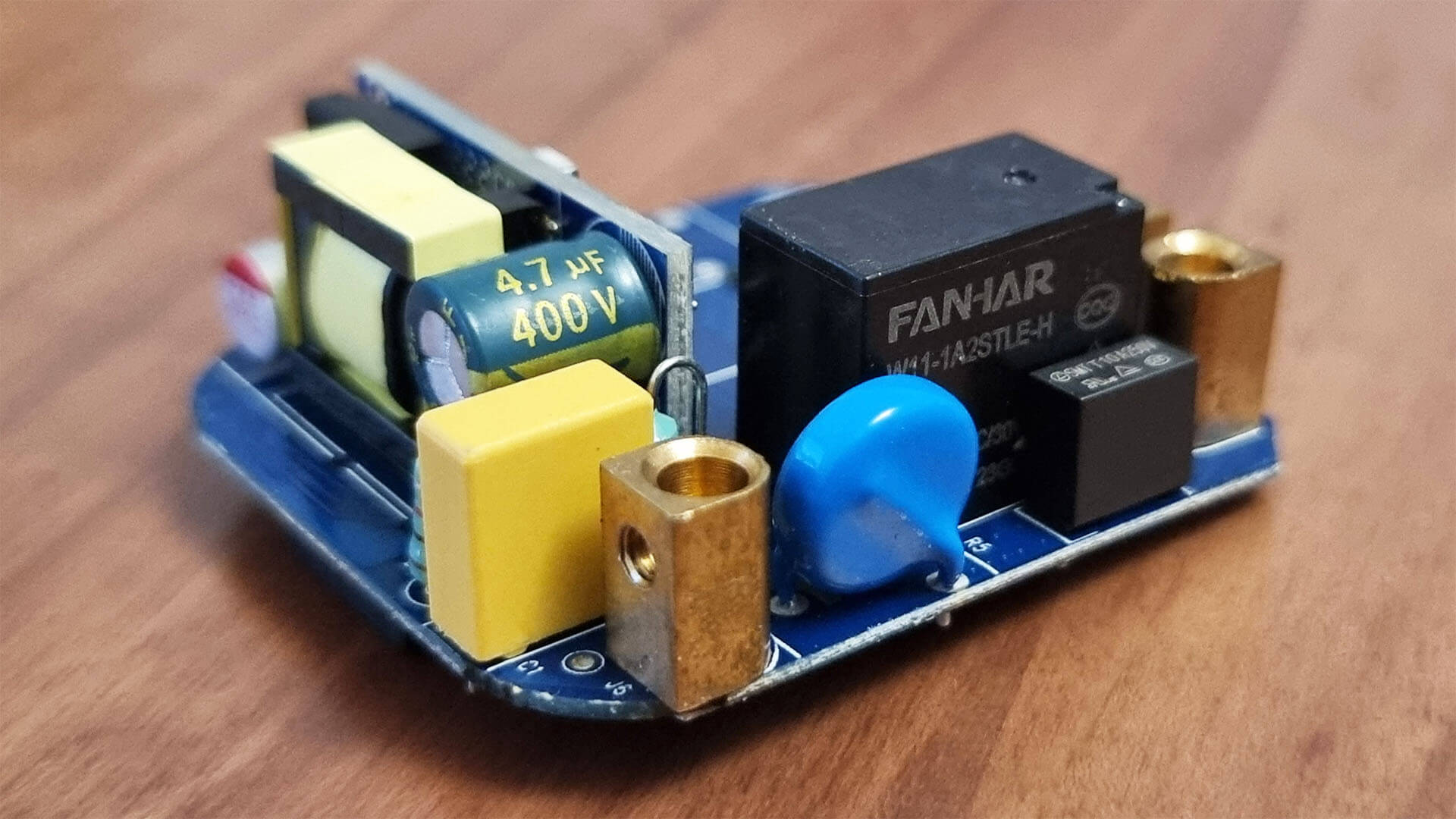
Installation
Installing this Zemismart Wave Switch is pretty simple:
- Wire the input L-live wire to the L-terminal
- Wire the input N-neutral wire to the N-terminal
- Wire your output L1-Wire to the L1-Terminal
Here’s the wiring diagram from the manual: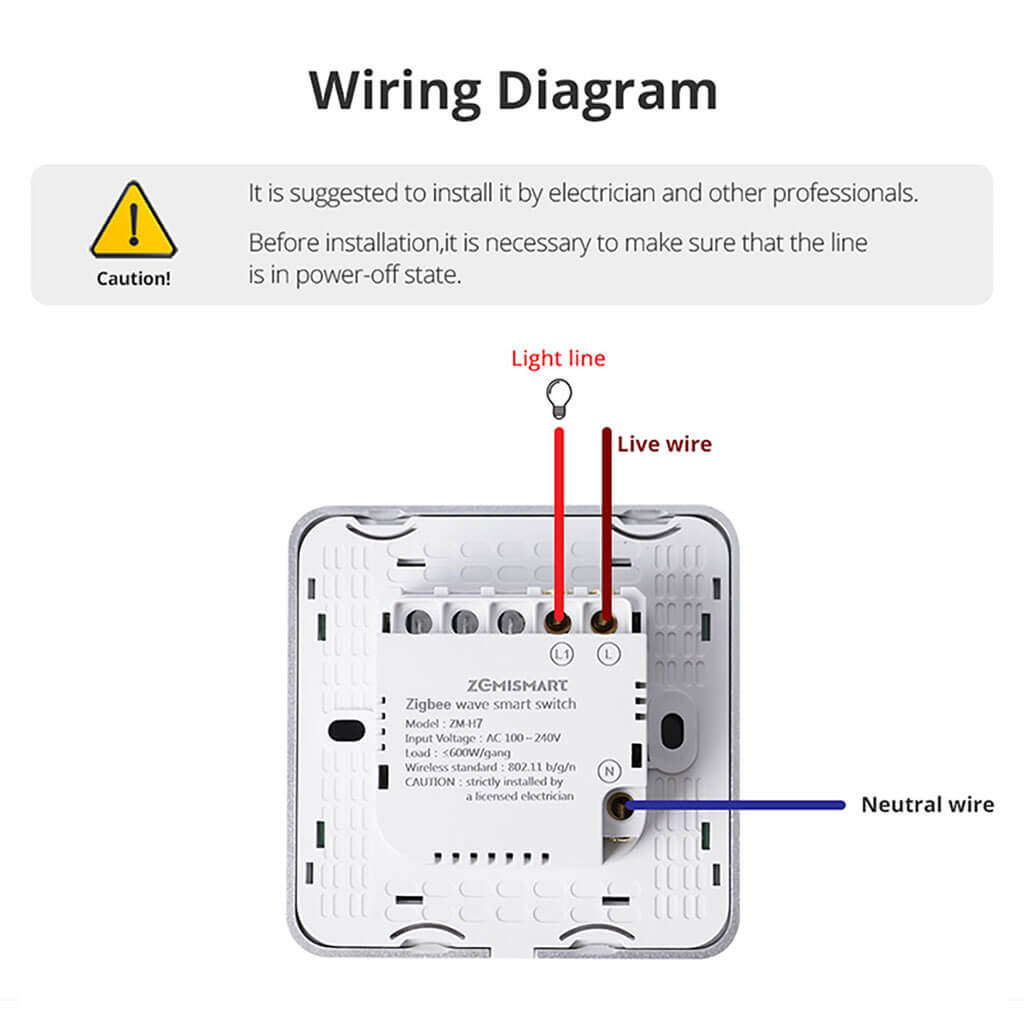
I initially wired the switch to 220V on my workbench, to see how it operates. The indicator looks great, here are two images showing it’s glow with the lights turned on and off:

With lights on

With lights off
There is a third, transitional rainbow LED effect that you can see from the video bellow. This lights up as a visual indicator to tell you that you’ve toggled the switch successfully. After 10 seconds, every light is turned off no matter the state.
I like this operation design of the LED indicator, because you don’t actually need it to stay on all the time. You just need to wave your hand in it’s proximity and it will toggle, you do not need to touch it. As a contrast, a have a couple of Moes Zigbee Touch Dimmers deployed in my home and while they are high quality dimmers that operate without any issues, the small LED indicator is constantly on and cannot be turned off which is sometimes bothersome.
Home Assistant Integration
This switch is supported in ZHA, based on a generic TS0001 Tuya Quirk. It’s not yet added to Zigbee2MQTT, however I created a simple herdsman converter that you can use to control the switch. I opened a device support request and should be added with the next version of Zigbee2MQTT.
Zigbee2MQTT
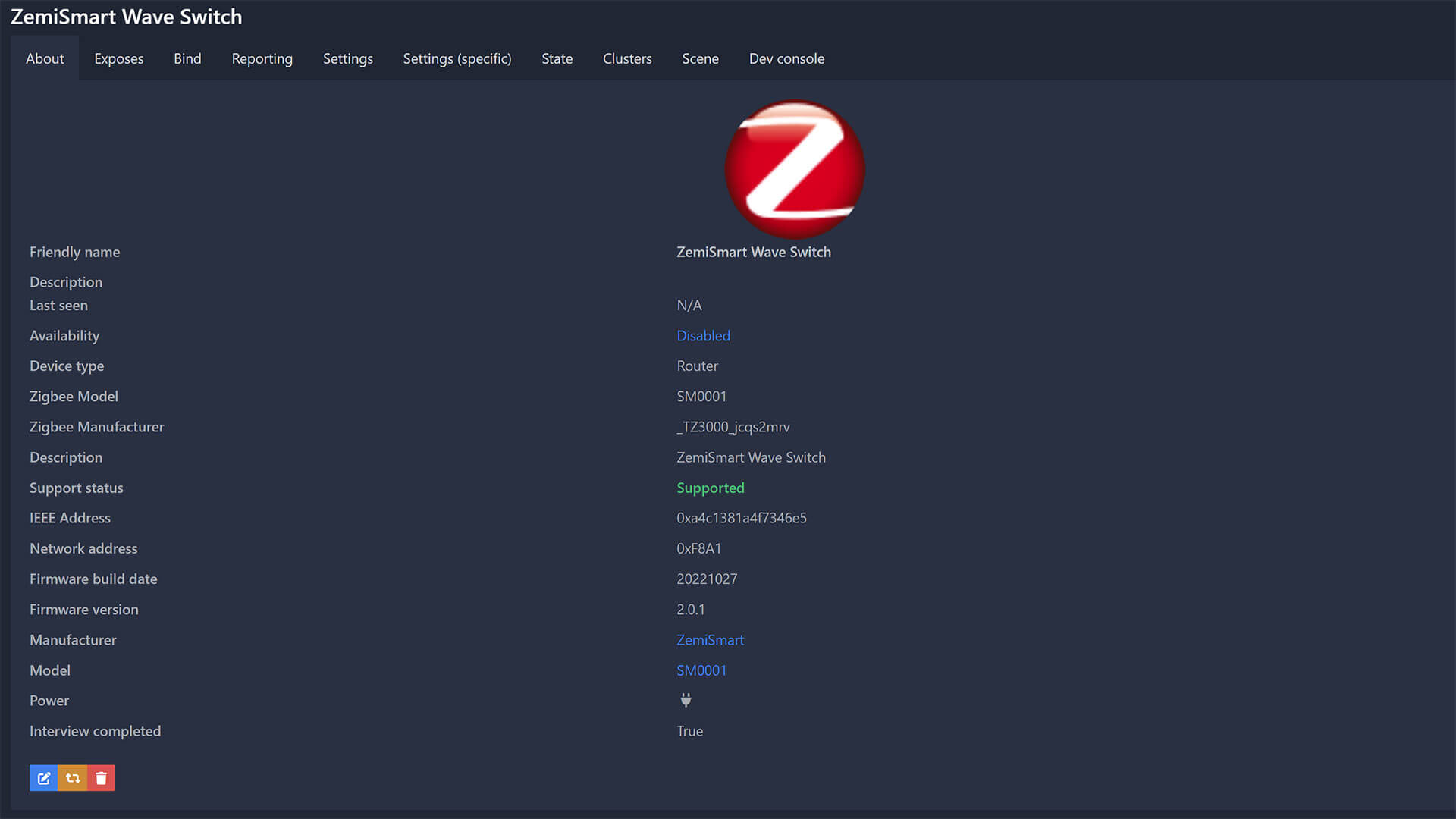
When the external converter is applied, the device toggles as it normally would. It exposes the following entities: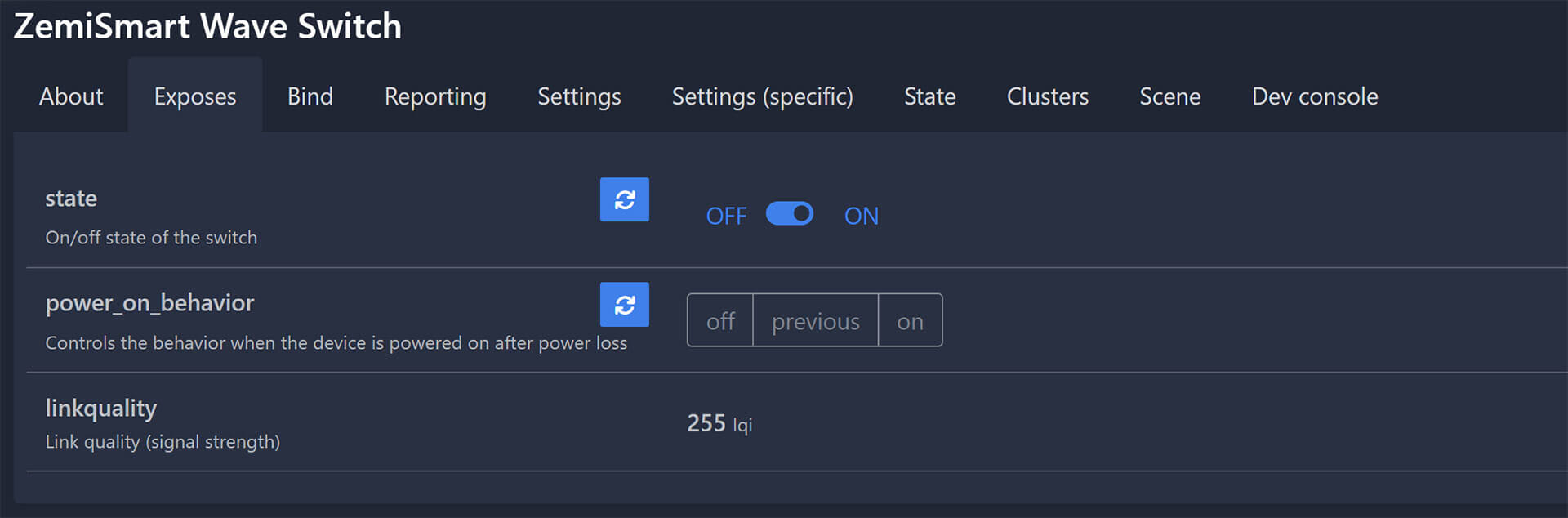
To apply this external converter temporarily until the device is added to Zigbee2MQTT:
- Create a new file in config/zigbee2mqtt
- Name it SM0001.js (make sure it ends with .js)
- Copy the following inside the file and save it
const fz = require('zigbee-herdsman-converters/converters/fromZigbee');
const tz = require('zigbee-herdsman-converters/converters/toZigbee');
const exposes = require('zigbee-herdsman-converters/lib/exposes');
const reporting = require('zigbee-herdsman-converters/lib/reporting');
const extend = require('zigbee-herdsman-converters/lib/extend');
const e = exposes.presets;
const ea = exposes.access;
const tuya = require('zigbee-herdsman-converters/lib/tuya');
const definition = {
// Since a lot of TuYa devices use the same modelID, but use different datapoints
// it's necessary to provide a fingerprint instead of a zigbeeModel
fingerprint: [
{
// The model ID from: Device with modelID 'TS0601' is not supported
// You may need to add \u0000 at the end of the name in some cases
modelID: 'SM0001',
// The manufacturer name from: Device with modelID 'TS0601' is not supported.
manufacturerName: '_TZ3000_jcqs2mrv',
},
],
zigbeeModel: ['SM0001'],
model: 'SM0001',
vendor: 'ZemiSmart',
description: 'ZemiSmart Wave Switch',
extend: tuya.extend.switch(),
whiteLabel: [{vendor: 'ZemiSmart', model: 'SM0001', description: 'Wave Switch'}],
configure: async (device, coordinatorEndpoint, logger) => {
await tuya.configureMagicPacket(device, coordinatorEndpoint, logger);
await reporting.bind(device.getEndpoint(1), coordinatorEndpoint, ['genOnOff']);
},
};
module.exports = definition;Restart Zigbee2MQTT and the converter will be loaded for the device. If for some reason it doesn’t load, in Zigbee2MQTT navigate to Settings > External Converters and add the SM0001.js file with the plus button, click Submit.
ZHA
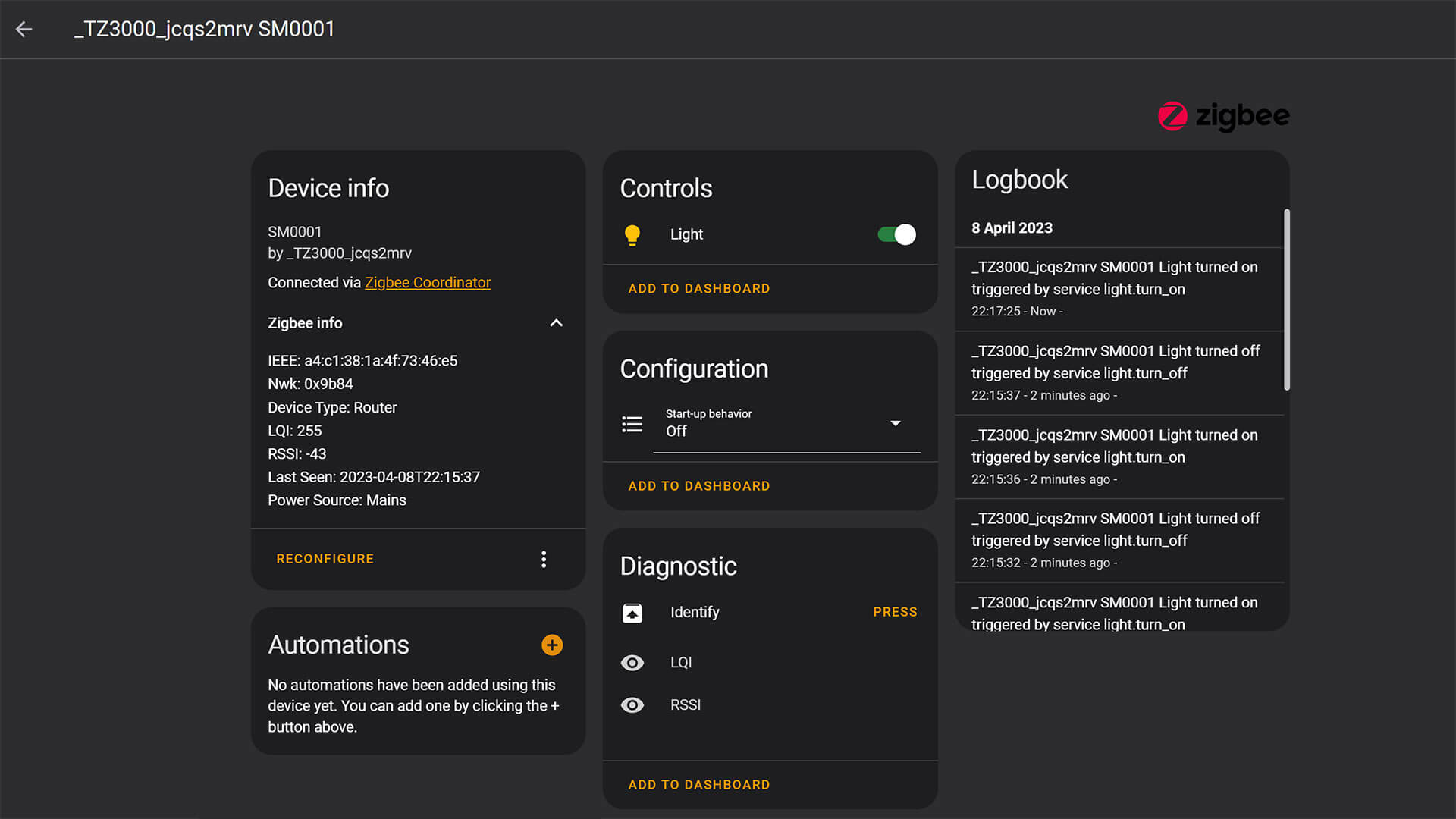
In ZHA, the switch is identified as Model SM0001 by Manufacturer _TZ3000_jcqs2mrv and labelled as a router, meaning it can relay Zigbee traffic.
It’s main toggle entity is from the light domain instead of switch, probably because it reuses one of the generic Tuya quirks. This is not an issue for the correct operation of the device and can be easily changed if needed.
Summary
This ZemiSmart Zigbee Hand Wave Smart Switch is an interesting combo device, with an mmWave motion sensor as a trigger. I fully expected a PIR motion sensor instead. but the HLK-LD101 does the job even better. I measured the cooldown between toggles at less than 0.5 seconds, which is perfectly fine for turning ON/OFF the device quickly.
The LED indicator lights up immediately, circles the rainbow effect for about half a second, stays at the blue or white color (ON or OFF) for about 10 seconds and than turns off. For me, this is preferable because you don’t actually need the LED indicator to stay on and bug you in the middle of the night. In summary:
Pros
- mmWave Sensor as a trigger
- Fast trigger time
- Zigbee Router
- Quality Build
- Good looking LED indicator
Cons
- Zigbee2MQTT not yet officially supported
- You can use my external converter in the meantime
This smart switch would have been even better if Neutral was not required, but I guess it’s components can’t operate correctly without it. If neutral is not an option for you and you don’t have it in your wall switchboxes, here is a great list by thesmartcave.com of high quality no neutral smart switches and dimmers that you should check out.
Regarding connectivity, the device operates as a router and is very stable. Tuya is frequently bashed for their products and cloud dependency when it comes to Wi-Fi devices, but I find their Zigbee implementation to be very solid and adequate. My personal experience and for future reference, Tuya Zigbee ≠ Tuya Wi-Fi!
Buy
You can currently buy this ZemiSmart Hand Wave Switch from AliExpress, both the EU and US versions. As far as I could find out, it’s only available on Amazon.com and Amazon.ca and none of the EU stores.
![]()
AliExpress (EU) | AliExpress (EU)
AliExpress (US) | AliExpress (US)![]()
United States | Canada | United Kingdom
Germany | Netherlands | Sweden | Spain
France | Italy | Poland | Australia
*If links fail to open, try disabling your AdBlocker.











Pretty interesting, as it is a mwave sensor instead of PIR couldn’t it be “repurposed” to work as a presence sensor ?
No, not really. The mmWave sensor is range limited, it’s not meant to detect presence, only motion and respond with fast triggers.
Hmm, this might have been useful for my bathrooms (rather than relying on motion sensors that might not trigger properly) but it appears they’re significantly wider than a normal US 1 gang switch (existing ones are 43.7 mm, these are 71 mm o.O).
Ah well – thanks for sharing – maybe someone else will come up with one better designed for the US market!
seems interesting. Too bad it requires a live and neutral. in my experience, most wallboxes don’t have both available if it’s meant for a switch.
Yeah, thats true. The best switches out there require a neutral wire though, these usually operate as routers while no-neutral devices are usually end devices.
Great article. Would be super useful if you included wether the device is CE/UKCA marked. As installing a non-ce marked item to mains could invalidate your home insurance if it causes an issue. Plus it is law that devices should be. I would expect to see on the declaration of conformity mention of the RED (radio equipment directive), possibly LVD (low voltage directive) – however there may be an alternative that I’m not aware of.
Hey Ross,
Thanks for the feedback. Almost none of these devices are CE/UKCA or any other valid certificate for that matter. They are off the shelf Chinese devices, which are often branded with their own CE mark, which just means “Chinese export” and is copied to look like the EU conformity mark.
So, it’s safe to assume it will invalidate insurance that relies on these certificates. It’s a pity too, because some of these products are top notch and give the more expensive western variants a run for their money.
Cheers
I first got a bit excited about this device and then thought where could I put them and soon lost interest. Switches are usually, and for obvious reasons near the door so when you walk into/out of a room you would be brushing past the device and triggering the switch, whether you wanted to or not. You would have to put them (together with new wiring) in out of the way places to avoid this. The best I could come up with is in the bathroom as a safety thing to avoid touching electrical gizmos with wet hands, but even then, the switch will normally be next to the door. I really like the idea but I really need some help finding an excuse to buy them!
They are pretty accurate within their 15cm range, so If you can make that work they are a great choice.
Otherwise, the issues you are describing is legitimate and yes you might trigger it.
Maybe buy only 1 for testing.
Cheers
Hi, is the Sensor exposing the mmWave distance in Zigbee2Mqtt ? so we can use this as Presence detection ? could be a good choice for placing it on a Toilet if only you could get information if the toilets is occupied or not.
No, its not really suited for the purpose because its very weak, ca only detec up to 1m. That cluster is not available in Z2M too