Moes is a brand which produces a wide variety of Smart Home devices. Switches, curtain modules, all kinds of sensors, thermostats and smart lights. We’ve tested a few of their smart devices on our AliExpress Reviews channel, such as the Moes ZigBee Smart Switch Module and Smart Dimmer Module, designed to be installed inside a switchbox on mounted on a DIN rail. They also manufacture one of the best looking dimmer wall switch available in touch and rotary variants.
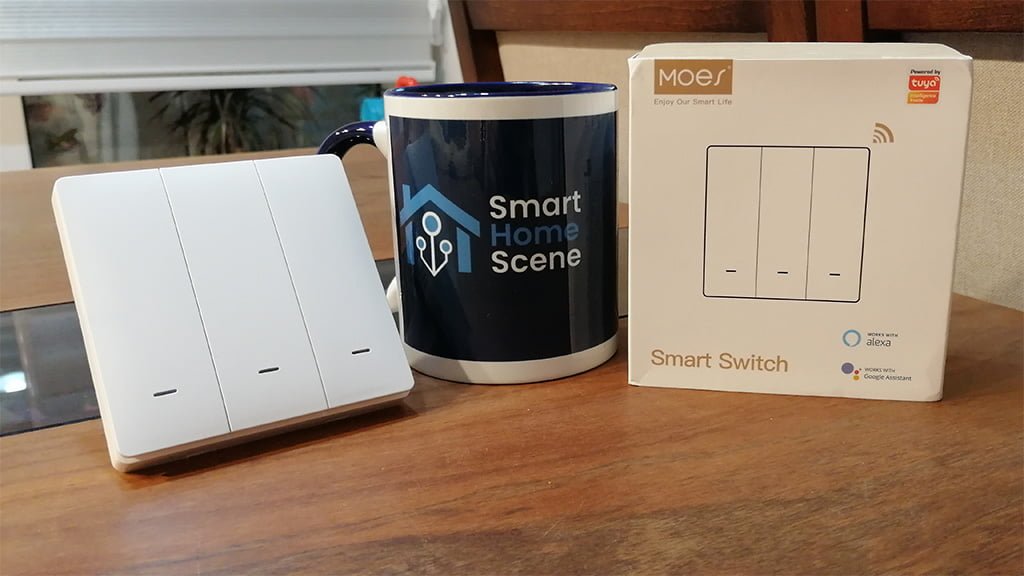
In this review, we are testing a modern looking button wall switch, the Moes ZigBee Wall Switch ZS-EUB, available in 1/2/3 gang variants ranging from $17-$21 on AliExpress.
Technical Specification
- Working Voltage: 100-250V, 50-60Hz
- Maximum Current: 10A
- Inductive load(LED/CFL): 3-120W
- Resistive load(Incandescent): 3-300W for 110V; 3-600W for 220V
- Communication Protocol: ZigBee
- Wiring: Neutral Optional
- Certification: CE, FCC, RoHS
NOTE: This is the only switch that we’ve reviewed so far, that has an optional N-Neutral wiring.
- With N-Neutral connected: the device will be detected as a Router, however it will still not route Zigbee traffic
- No N-Neutral connected: some bulbs will not function properly and it’s possible they cut power to the switch itself when turned on, rendering it useless. No capacitor is needed for this switch, as the device will not produce noise from the electric current like some other no neutral switches.
In our review, we are going to use the 3 gang version and test it without Neutral!
What’s Inside?
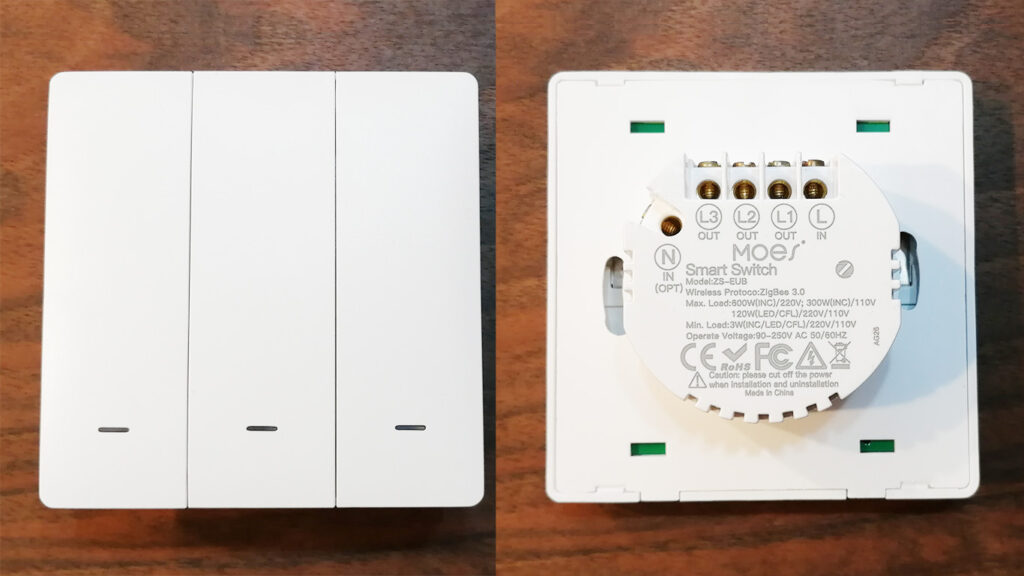
The shell is made out of some form of PU plastic, which feels slick to the touch. The buttons are very clicky providing accurate tactile feedback. On the backside, there are 5 standard terminals for wiring with Neutral being optional.
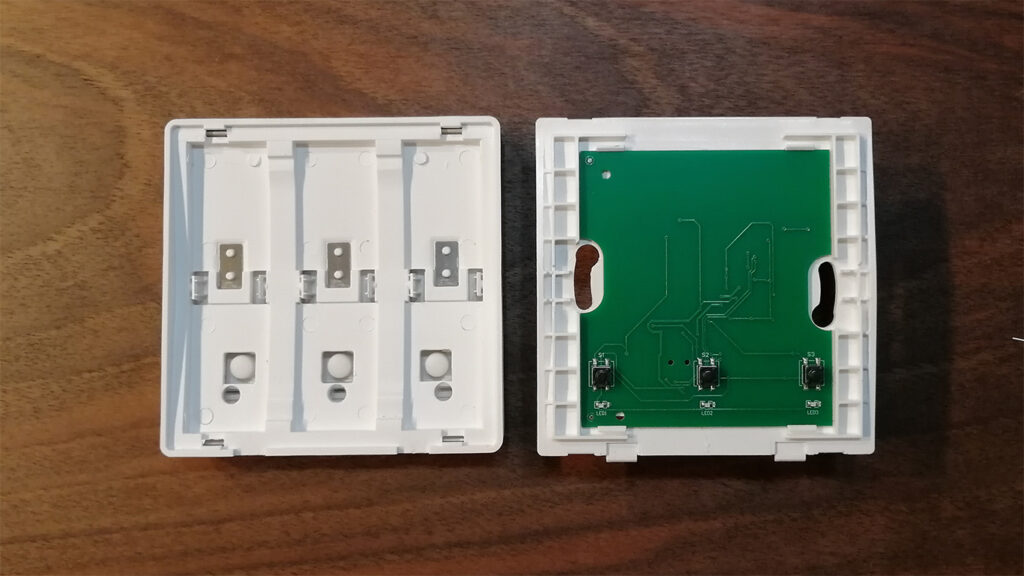
Once the front button shell is removed, we can see three small push buttons at the bottom of the panel. There is a small indicator LED under each button.
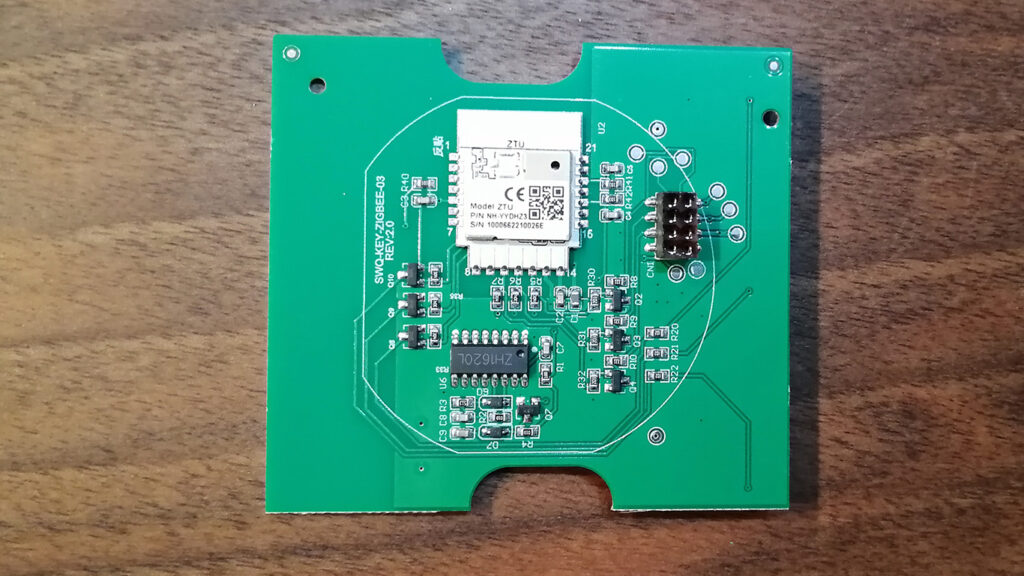
On the backside of the first PCB, the ZigBee communications chip can be found. It’s a ZTU Zigbee module developed by Tuya. It consists of a highly integrated RF chip (Z2), and a few peripherals. ZTU is embedded with a low-power 32-bit CPU, 1024-KB flash , 64-KB RAM, and rich peripheral resources.
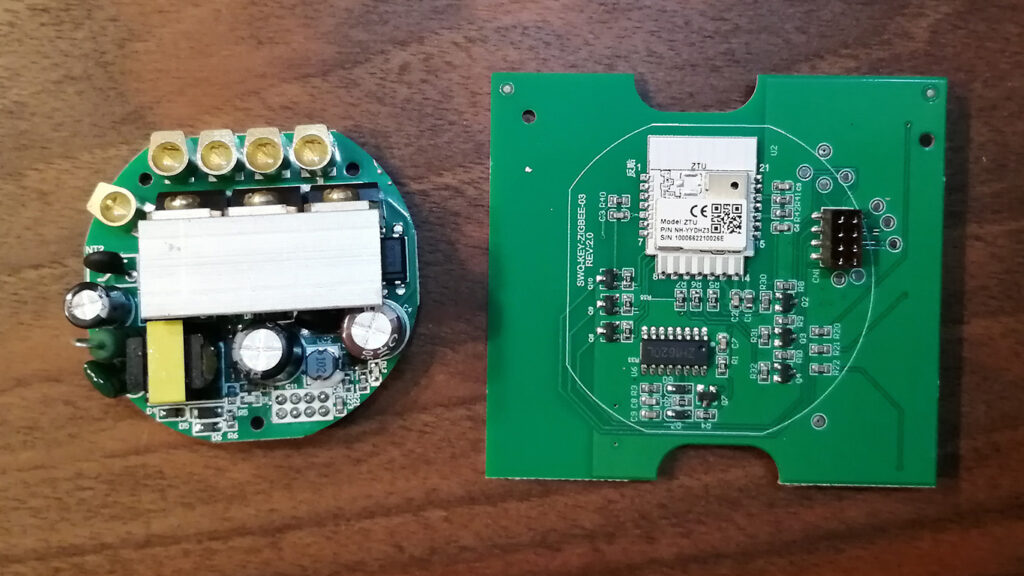
On further disassembly, we reveal the main PCB holding the terminals and relay switches. The two PCBs are connected together with 8 Dupont pins. If for some reason you decide to open up the device, make sure you place them back at a straight 90 degree angle, to avoid bending or breaking them.
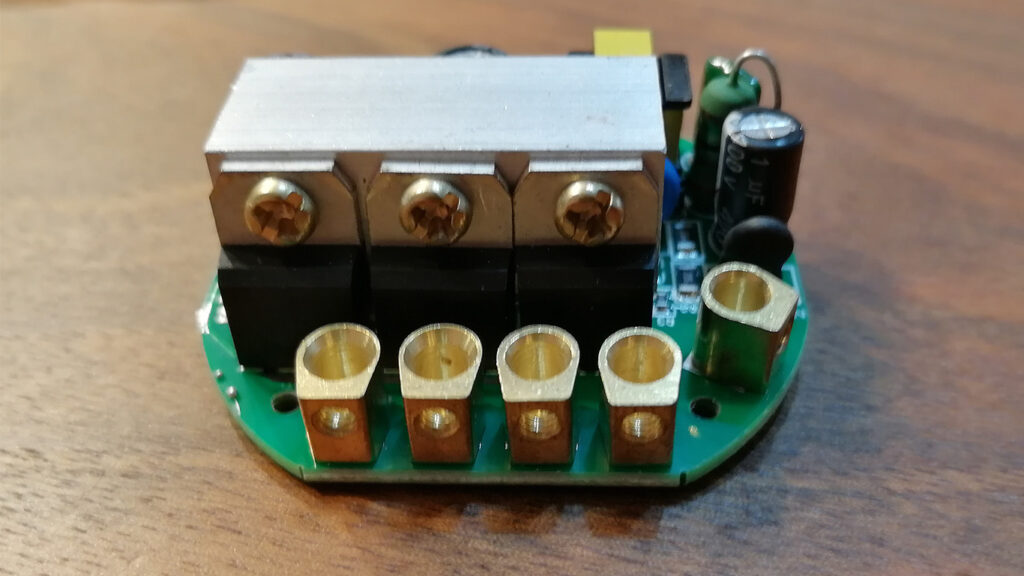
The relays are model BTA16 developed by STMicroelectronics. These are 16A relays suitable for AC on/off switching. Full specification can be found HERE. ST (superior technology) is a well known Chinese brand which produce a wire variety of home appliances and gadgets.
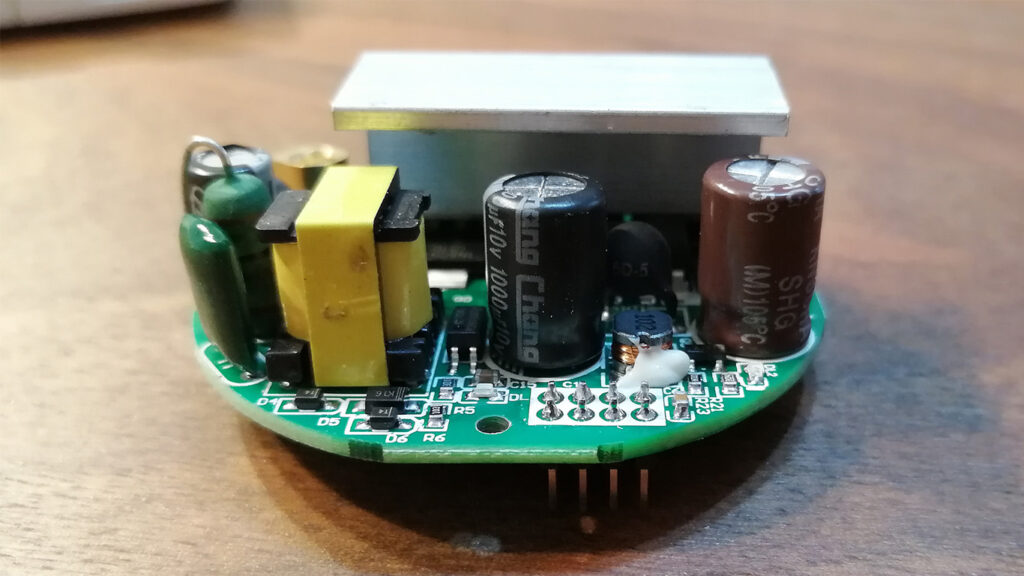
What is interesting about this device, is the three relays are connected with a solid Aluminium block for heat dissipation. This is a passive cooling solution, which means Moes decided to do something about devices of this kind often producing excess heat.
Installation and Wiring
The wiring of this device is as simple as can be:
- Connect L-Live wire to L-Terminal
- Connect your first light to L1 Terminal, second to L2, third to L3
- (Optional) Connect N-Neutral wire to N-Terminal
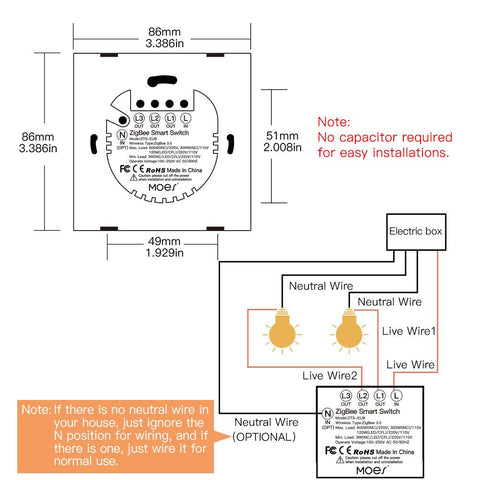
Integration Compatibility
This switch is compatible with ZHA, ZigBee2MQTT and Deconz. To pair this switch to the coordinator, hold any button for around 10 seconds until the LED starts blinking. In all three integrations, the same entities are exposed to Home Assistant:
- Switch Entity S1: Toggling ON/OFF
- Switch Entity S2: Toggling ON/OFF
- Switch Entity S3: Toggling ON/OFF
- Link Quality: LQI Signal Strength
The device is identified as ZigBee model TS0013. It’s device type is set as EndDevice, because we decided to test the switch without neutral. Therefore, it cannot act as a router device, even if it’s mains connected.
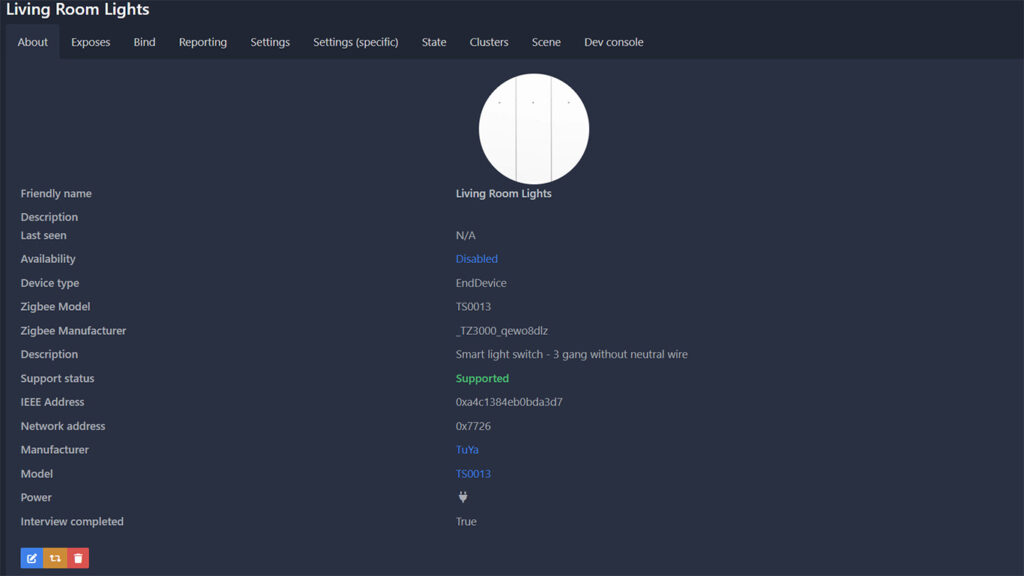
NOTE: Some people have reported issues with earlier versions of this switch, it would un-pair from the coordinator after exactly 2 minutes in ZHA. We did not experience this issue at all, but if you did follow this pairing guide HERE.
Verdict
The Moes ZigBee 3 Gang Wall Switch is a modern looking smart switch. It replaces your traditional wall switch and toggling the light is instant and satisfying. Touch variants of smart switches can also look good, but they lack convenience, as you would need to aim for the touch area (small circle/square) in the middle of the panel.
The “clickiness” of the buttons adds a certain traditional feel to the wall switch, your wife will certainly approve and the smart home enthusiast in you will be able to automate it easily within Home Assistant. The panel comes in a couple of colors as well as 1/2/3 gang variants.
If you want to add this switch to your smart home, consider using our affiliate links bellow.
Moes ZigBee Smart Wall Switch
AliExpress 1 | AliExpress 2
Amazon.com | Amazon.de
Amazon.co.uk

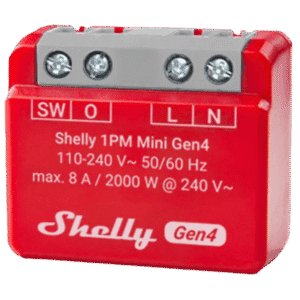









Thanks for the review. Just purchased the 2 switch variant and cannot seem to get it to pair with Deconz at all. Not sure where to go with it.
Hello,
This switch is working fine with deconz. Please see here:
https://github.com/dresden-elektronik/deconz-rest-plugin/issues/6267
Are you using Conbee II? Have you updated Deconz to its latest version? Have you updated the firmware of your Conbee stick?
Please read through the thread and send an email to admin@smarthomescene.com if you need further help.
Cheers,
SHS.
When neutral is connected does this work as repeater? Any chance u could test this?
Unfortunately, no. This device does not act as a router, with or without neutral.
Really? Your review says it does?
“the device can be used as a router in your ZigBee network and a wider variety of bulbs can be used with the switch.”
When the devices is connected to Neutral, it is detected as a router.
When it is connected without Neutral, it is detected as an EndDevice.
HOWEVER, for some reason, even when connected to Neutral, It does NOT route traffic nor does it allow pairing devices directly to it.
At the time of the review, I had no reason to believe it would be detected as a router yet not route Zigbee traffic.
I will edit the review right now, so there is no further confusion.
Thank you for your suggestion.
Does the switch fit in a standard 60mm EU wall box ?
Yes, I’m in the EU and installed in a standard box.
Is it possible to disable the internal relay(s) to use it with smart bulbs?
If so, is it possible to disable one and leave the other(s) active?
I would suggest getting the version that has no relays inside.
That one is a simple button sending a Zigbee payload when pressed.
Cheers
do you have any suggestions for in-wall zigbee buttons or modules powered by 230v with no relays inside? Something similar to shelly 🤔
Aqara has some high quality wireless in-wall buttons. I would suggest looking into those, they are labelled H1 and E1
Hi,
Not sure why but 2 of my units short circuited after a few days of usage. I have connected them to my led lightings. Could it be overloaded or manufacturing fault?
Hi,
There could be several causes for this, but the devices themselves being faulty is almost impossible.
You possibly overloaded their max allow load or mixed the N and L wires.
Cheers
The “clickiness” of this switch is great, I can’t stand the touch sensitive switches.
In long term usage, the reliability of this switch wasn’t great. I had it triggered by a motion sensor which worked perfectly most of the time, but occasionally it would show the lights as on in HA; however, the lights were not actually on…
I have replaced this with an Aqara 3ganger no neutral, which has an even higher quality feel and hasn’t failed me yet.
Hello, it is possible to connect only one switch to the bulb and use the other two to activate scenes?
Yes of course, you just don’t connect it to anything and trigger an automation/scene within Home Assistant on state change.
thank you! great!
have you ever experienced these switches “freezing”? i mean becoming completely unresponsive, either remotely or locally. it keeps happening to me with a couple of them (having >40 installed all over the house). you can only revive them by disconnecting them from the power and leaving them disconnected for a few minutes. yesterday i installed a capacitor at one of the fixtures that had this issue several times. i wonder if this will solve it.
Are you using the without Neutral? If so, that’s your issue.
Many switches have similar problems when they are used without neutral.
A capacitor will definitely help.
I used them with neutral, there were no issues.
thanks! yes, no neutral. will start adding capacitors, first for the fixtures that had this issue more frequently.
I have the same Issue. Connected with and without neutral makes no difference. The Device stopps working after a view days and the only solution is switch off the main power for a couple of minutes.
I am currently facing an issue with the Tuya 3 gang smart switch (model number WS-EUB/ZS-EUB/BS-EUB) when using it with Home Assistant. I have successfully connected the device to Home Assistant using ZHA Zigbee integration. However, the problem I’m experiencing is that when I turn on/off one switch, it simultaneously toggles all the other two switches as well.
Steps Taken:
Connected the Tuya 3 gang smart switch to Home Assistant using ZHA Zigbee integration.
Verified that all three switches are visible in the Home Assistant dashboard.
Attempted to control each switch individually, but observed that toggling one switch affects the other two switches simultaneously.
Troubleshooting Steps:
Restarted Home Assistant to check if it resolves the issue, but the problem persists.
Checked the Home Assistant logs for any error messages or warnings related to the Tuya integration or the smart switch, but found none.
I will appreciate any help on this. Thank you.
Seems like a single payload is triggering all switches.
This could be caused by several reasons, I suggest you update everything to the latest version if you havent already (including your coordinator)
Repair the device and see if the issue is persistent.
Does the switch expose genOnOff in the output cluster? I’m looking for a wall switch that can bind directly to a bulb.
Unfortunately, I cannot check this for you. I’ve gifted the two switches I had in a recent giveaway on reddit.