In an effort of finding cheap Zigbee LCD climate sensors, I’ve been digging through AliExpress for the past 2-3 months. So far, I’ve tested a couple of devices that meet these criteria:
- Tuya Climate Sensor and Alarm Clock JM-TRH-ZGB-V1 Review
- Neo Zigbee LCD Climate Sensor NAS-TH02B2
- Zigbee Temperature & Humidity Sensor with a Screen SZ-T04 Review
- Sonoff Temperature and Humidity SNZB-02D Review
- Moes Temperature & Humidity Sensor ZSS-KB-TH

This article is for a cheap Tuya Temperature and Humidity Sensor with a Backlit Screen, white labelled model ZTH08. I got this for $12 on AliExpress, but you can find it on Amazon as well.
Technical Specification
- Device Model: ZTH08
- Display Type: Backlit LCD
- Features: Temperature, humidity, clock, date & time, battery
- Battery Type: 3xAAA
- Connectivity: 2.4GHZ Wi-Fi / Zigbee
- Temperature Range: -10°C-60°C (14°F-140°F)
- Temperature Accuracy: ±1°C
- Humidity Range: 0%-99%
- Humidity Accuracy: ±5% RH
- Size: 56.2mm x 56.2mm x 23.3mm
- Price: ~$18 AliExpress, ~$30 Amazon
Teardown
The device ships in a small purple/white cardboard box containing a set of screws, a user manual and the sensor itself. There are no batteries (3xAAA) in the package, you will have to supply those yourself.
Once I powered it on, the display seems crips clear and everything is arranged properly. The date is shown at the top inline with a connectivity indicator, the temperature and humidity readings in the middle and the clock at the bottom with larger numbers.

Turns out, it doesn’t take much effort to disassemble this device. I was hoping to try out my new Kaiweets Electric Screwdriver, but there were no screws holding the case together. I simply pried it open with a flat-head and took out the PCB.
It’s neatly designed, everything falls nicely in place. A quality set of 3xAAA batteries are more than enough to hold a charge for more than 6-8months. It’s not very large, only 56mm in height/width and resembles the SZ-T04 (my personal favorite) a lot.

Zooming into the components on the PCB, I can see that the screen is powered by a LED driver labelled model BL55070 [Datasheet], which I haven’t encounter before today.
Zigbee communication is handled by a Tuya ZTU [Datasheet], a low-power 32-bit CPU, 1024-KB flash and 64-KB RAM embedded module. This chip is very common for devices of this type, also powering the SZ-T04 and JM-TRH-ZGB-V1 climate sensors.

Home Assistant Integration
This device is officially not supported in neither Zigbee integration for Home Assistant. Out of the box, it doesn’t work with Zigbee2MQTT or ZHA. Further more, a partially working external converter is floating around which has several issues with this particular model.
Zigbee2MQTT
To make this device work with Home Assistant through Zigbee2MQTT (partially), you need to add an external converted and apply it before pairing the device to your coordinator. Follow these steps:
- Create a new file in zigbee2mqtt folder (next to configuration.yaml)
- Name it ts0601_sensor.js (make sure it ends with .js)
- Open the file and copy the contents from here:
- Save the file
- Open Zigbee2MQTT’s configuration.yaml file (NOT Home Assistant’s)
- Location of the file is zigbee2mqtt/configuration.yaml
- Enable the external converter by adding the following lines:
external_converters:
- ts0601_sensor.jsRestart Zigbee2MQTT and pair the device by holding the button on the top for ~10 seconds until the indicator starts blinking very quickly. Once paired, it will be identified without a photo like this:
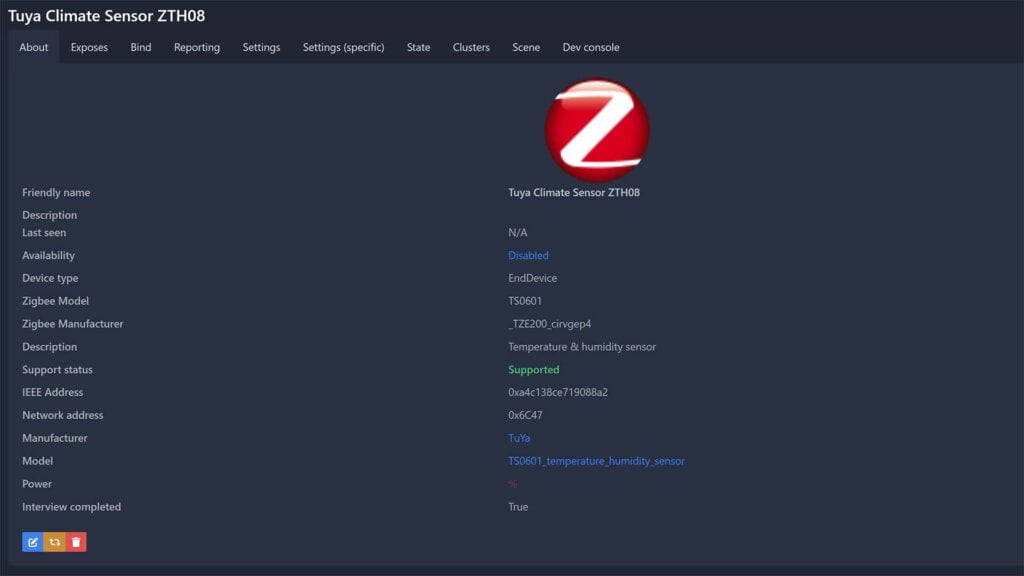
It exposes the following entities:
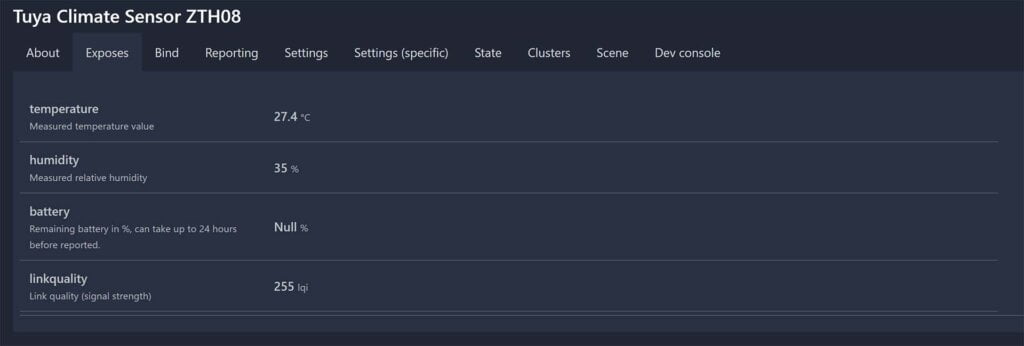
The calibration and precision menu functional, but doesn’t change values on the screen:
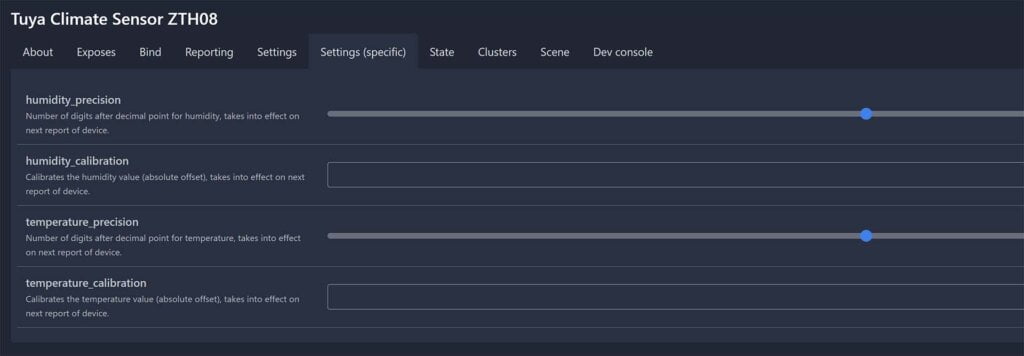
To explain the current state of the external converter, as it’s not 100% working:
What works:
- Temperature Reporting
- Humidity Reporting
- Linkquality Reporting
- Time and Date Synchronization
- Calibrating values in Zigbee2MQTT
What doesn’t work:
- Battery Reporting
- Calibrating values on screen
- If you press the LCD button on the top, the device stops reporting and the indicator blinks continuously
Until a completely working converter is developed, you cannot use the backlit LCD button on the device. Once the button is pressed, the device stops reporting data completely in Zigbee2MQTT and the connectivity indicator starts blinking slowly.
Creating a functional external converter proved to be a challenge, as the device expects some sort of a response by the coordinator with each payload, which apparently it isn’t getting. This makes the backlight unusable at this state. You can follow development for Zigbee2MQTT in this thread.
ZHA
There is no working custom quirk for this device for ZHA either, I could not develop even a partially working one for this device. There is ongoing device support request which you can follow, if you already own this device. This article will be updated if someone manages to create a working quirk.
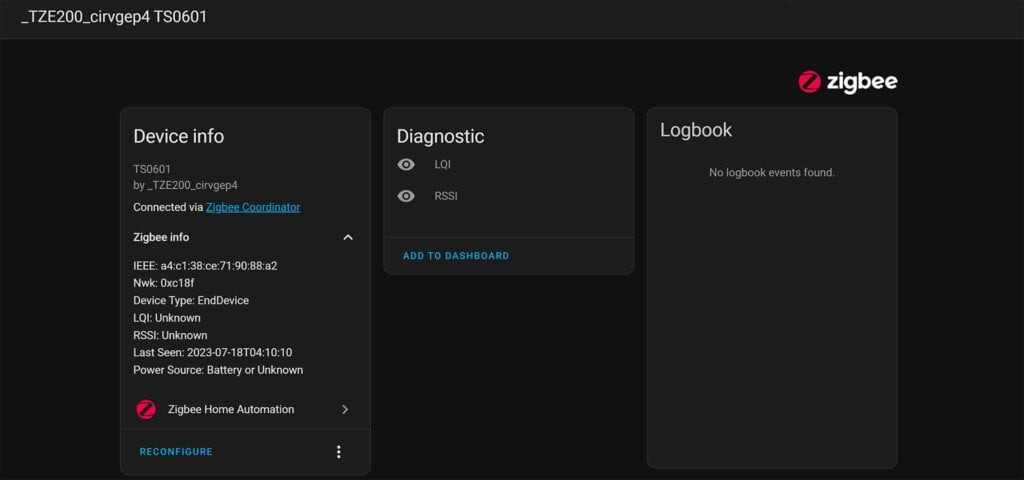
Testing
There was no point actually testing anything with this device in Home Assistant. The reporting interval of the barely working external converter in Zigbee2MQTT was unreliable, sometimes it pushed an update every 5 minutes, other times it took 2 hours.
I had no way to reliably gather data and benchmark the measurements against other sensors of this type. However, the device seems to report temperature and humidity accurately judging from the information on the screen, compared to a calibrated Xiaomi LYWSD02 climate sensor.
The screen quality is actually really good, better than other devices of this type. The viewing angles are a bit weird though, I can explain it in simple words like this:
- Viewed from the left, right and top
- Excellent viewability and sharpness
- Viewed from the bottom
- Mediocre viewability and sharpness
Pricing and Availability
The Tuya ZTH08 is available in both Zigbee and Wi-Fi variants, which work fine with the official Tuya Smart Life app. Here are some links if you like this climate sensor, although I suggest you skip it and look at my suggestions bellow for better alternatives within the same price range.
Summary and Alternatives
The Tuya ZTH08 is a great device hardware wise, I like the build quality, screen quality and backlight of the LCD. Unfortunately, as of this moment it’s not completely functional in Home Assistant through Zigbee2MQTT or ZHA.
As better alternatives, take a look at these two Zigbee climate sensor which fit this criteria:

- Tuya Climate Sensor SZ-T04
- Displays temperature, humidity, time, date and battery on screen
- Screen is medium size with no backlight
- Supported in Zigbee2MQTT and ZHA
- Reports temperature, humidity, battery, link quality
- Supports setting temperature, humidity alarms
- Supports setting temperature, humidity reporting intervals
- Supports both °C/°F
- $9 AliExpress | Amazon

- Tuya Climate Sensor JM-TRH-ZGB-V1
- Displays temperature, humidity, time, date, day and battery on screen
- Screen is large with a blue backlight
- Supported in Zigbee2MQTT and ZHA
- Reports temperature, humidity, battery, link quality
- Supports setting temperature, humidity, time alarms (with buttons)
- Supports setting temperature, humidity reporting intervals
- Supports both °C/°F
- $19 AliExpress | Amazon










If I am understanding correctly, this device I think should be supported by Zigbee2MQTT from October 1st, 2023, according to the post you have provided. I will purchase it now and hopefully by the time it arrives will be supported without any extra steps. You can update the post after that if you like 🙂 Thank again!
Yes, Koenkk seems to say have tested the device himself and it will fully supported from Oct 1st.
Thats great news!
Thanks Alex