This post is a collection of the best thermostat Lovelace cards for Home Assistant available in the community store (HACS). Configuration examples showcasing the cards as well as direct HACS links for easy download will be available under each item.
Here are my previous similar collections of custom cards and themes:
- Best Home Assistant Dashboard Themes in 2023
- Another Top 10 Home Assistant Lovelace Themes
- Top 10 Home Assistant Lovelace Themes
- Home Assistant Light Cards Collection
- Top 10 Home Assistant Weather Cards

All credit goes to the individual developers who made these awesome custom cards.
Links to their Github profiles will be left in the description, so you can support them with a cup of coffee if you want.
Automating your Thermostat
Before you check out the list, I would like to mention a very simple and neat way of setting up schedules for your climate entities without creating any sort of automations. The Scheduler Component & Scheduler Card by dev nielsfaber are a powerful combo for creating schedules right from your Home Assistant UI. After you’ve installed both from HACS, you simply add the card to your dashboard, here’s an example from my Moes BHT-002 Thermostat Setup:
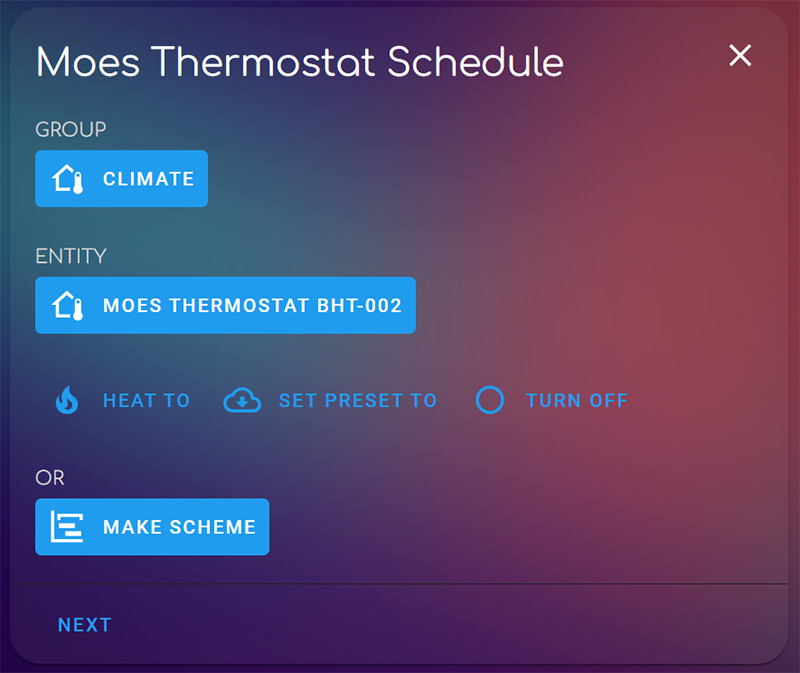
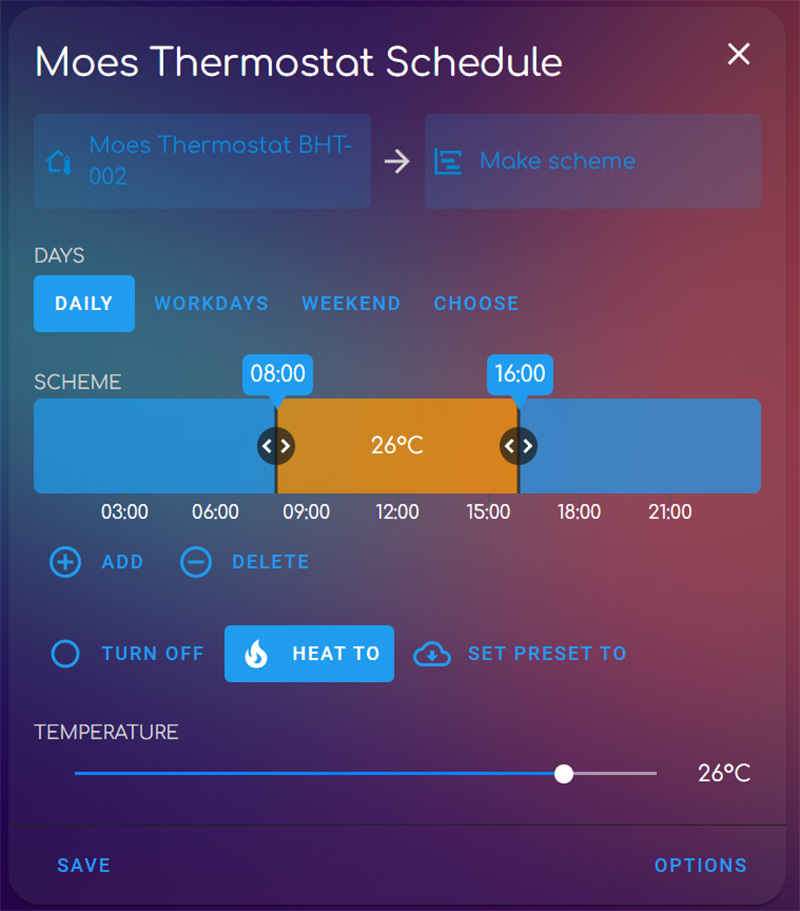
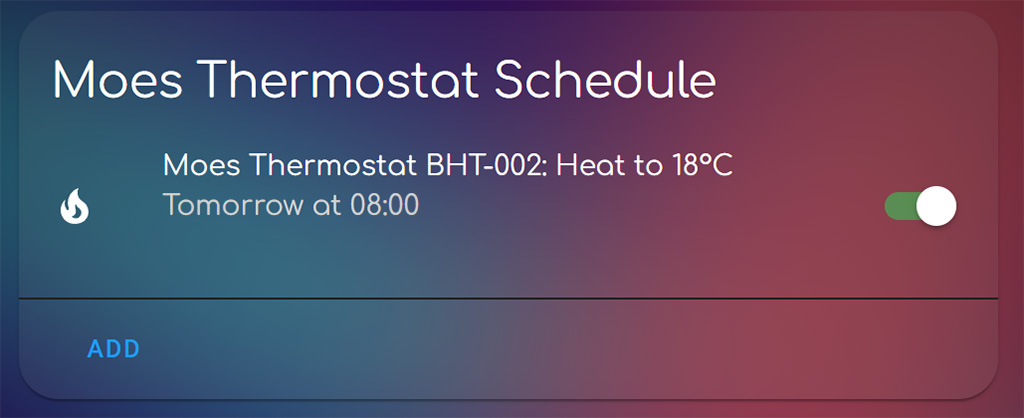
Home Assistant Thermostat Card
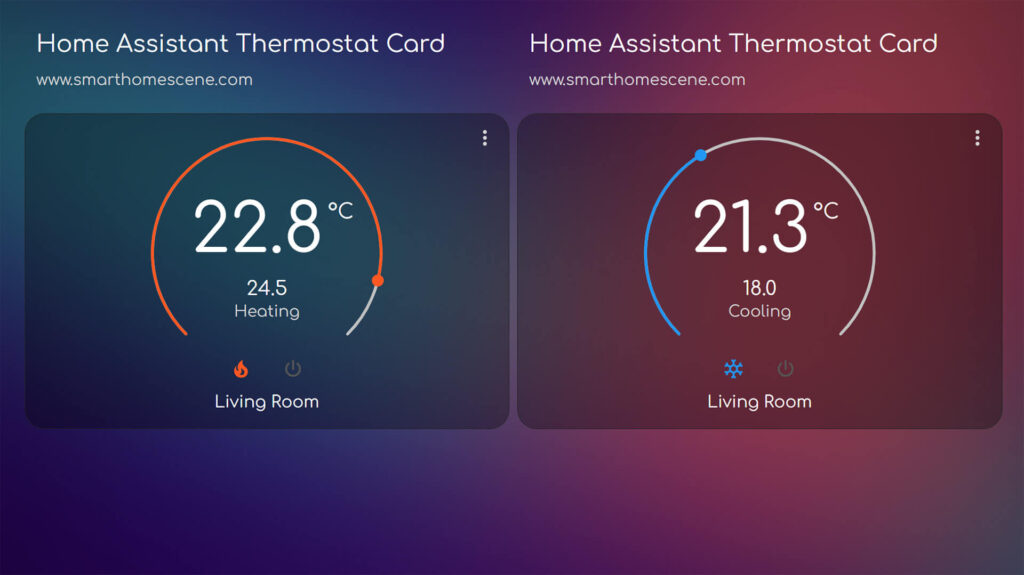
The official Home Assistant Thermostat Card included in any default setting installation of HA is more than capable of handling any climate entity. Many users are not a fan of its arc-style temperature control, but it does support heating/cooling modes, temperature setting and quick climate turn off.
#Configuration Example
type: thermostat
entity: climate.living_room
name: Living RoomMushroom Climate Card
The Mushroom Climate Card is part of the Mushroom Cards [Part 1, Part 2] set by dev piitaya. It’s a well known minimalistic custom cards collection within the community and it fits neatly within it’s own layout. It supports heat_cool mode, as well as auto, off, cool, dry and fan only.
- Name: mushroom-climate-card
- Developer: piitaya (Paul Botein)
- Features:
- minimalistic
- compact
- default, vertical, horizontal layouts
- modes (auto, heat/cool, heat, cool, dry, fan_only, off)
- collapsible controls
#Configuration Example
type: custom:mushroom-climate-card
entity: climate.living_room
name: Living Room
show_temperature_control: true
hvac_modes:
- heat_cool
- auto
- 'off'
layout: verticalLovelace Thermostat Card
This custom Lovelace Thermostat Card is very familiar to Nest Thermostat users, because it’s based on it’s default dark UI. It supports some interesting features out of the box, such as hiding the card background, adding an extra ambient sensor to use instead of the default climate entity sensor and highlight tapping.
- Name: lovelace-thermostat-card
- Developer: fineemb
- Features:
- Nest Thermostat Design
- SVG & CSS Elements
- Card background removable
- modes (auto, heat/cool, heat, cool, dry, fan_only, off)
#Configuration Example
type: custom:thermostat-card
entity: climate.living_room
no_card: true
ambient_temperature: sensor.living_room_sensor_2
highlight_tap: trueSimple Thermostat Card
One of the more versatile custom climate cards on this list, which offers a bunch of customization options for editing it’s UI. The dev lists all the available CSS variables for shrinking the card, changing font size, background, labels & colors.
You can define entities that are relevant to your thermostat and display them in the card, such as humidity, energy usage etc. This card also features a dual thermostat mode, by manually adding the relevant temperature setpoints (target_temp_low, target_temp_high). Further, you can take control of all your available presets, hide or display some of them and fine tune their operation by setting on/off modes for each.
- Name: simple-thermostat-card
- Developer: nervetattoo
- Features:
- high customizability
- compact design
- header editable
- layout selectable
- dual thermostat mode
- custom sensor data display (energy, power)
- modes (auto, heat/cool, heat, cool, dry, fan_only, off, custom)
- custom presets
- custom temperature setpoints
- additional temp sensors can be added
#Configuration Example
type: custom:simple-thermostat
entity: climate.living_room
step_size: 1
control:
hvac:
heat: false
'off':
name: Cool
icon: mdi:fan
'on':
name: Heat
icon: mdi:fire
layout:
mode:
headings: false
icons: true
names: trueMini Climate Card
The next card on this list is very minimalistic, yet one of the most highly customizable climate cards. The dev went above and beyond by adding custom indicators, buttons, HVAC modes, fan modes and CSS variables for theming the card. I would not suggest general users bother configuring this card, as it requires some more advanced setup for utilizing it’s full potential. You can, however, use it as a simple minimalistic thermostat card.
- Name: mini-climate-card
- Developer: artem-sedykh (Artem Sedykh)
- Features:
- minimalistic and compact
- highly customizable
- secondary_info customizable
- temperature fine-tuning
- hvac_mode fine-tuning
- custom sensor data display (energy, power)
- modes (auto, heat/cool, heat, cool, dry, fan_only, off, custom)
- custom presets
- custom temperature setpoints
- additional temp sensors can be added
#Configuration Example
type: custom:mini-climate
entity: climate.bedroom
secondary_info: hvac-mode
name: Bedroom AC
indicators:
energy:
icon: mdi:lightning-bolt
unit: kWh
round: 1
source:
entity: sensor.climate_plug_energy
power:
icon: mdi:power-plug
source:
entity: binary_sensor.climate_plug_powerBetter Thermostat UI Card
The Better Thermostat UI Card is the frontend card for the Better Thermostat Custom Integration [Github, Homepage]. This integration provides an interesting feature set:
- Uses a temperature sensor far away from the radiators to measure the real room temperature
- Makes your TRVs fully compatible with Google Home
- Let your windows disable your heating (avoids programing this via automations)
- Your weather forcast provider will turn your heat on/off
- Or an outside air temperature sensor can do this as well
- Does some valve-maintenance automatically, to avoid that they will get stuck closed over summer
- Group multiple TRVs to one (e.g. for a room with multiple radiators)
- Enhance the default TRV Algorithm with some smartness to reduce the energy consumption
If you like it, you can use it without the custom component but I strongly suggest setting up the Better Thermostat Integration so you can leverage some of it’s features. Once installed through HACS, It can be completely setup through the UI by inputting the required variables. There is a descriptive text under each field, so it’s easy to setup.
- Name: better-thermostat-ui-card
- Integration: better-thermostat (optional)
- Developer: KartoffelToby (Tobias Haber)
- Features:
- arc-style design
- makes TRVs fully Google Home Compatible
- TRV grouping
- window sensor controls HVAC
- modes (auto, heat, eco, off, night, summer)
- additional temp sensors can be added
- weather integration sensor can be used
- pretty animations
#Configuration Example
type: custom:better-thermostat-ui-card
entity: climate.main_thermostat #Custom Integration Entity
name: Living Room
eco_temperature: 7
disable_eco: false
set_current_as_main: false
disable_window: false
disable_summer: false
disable_heat: false
disable_off: falseClimate Mode Entity Row Card
Perhaps the most minimalistic thermostat control card on this list. In one row, you define your thermostat entity and set the appropriate modes. If some modes are not supported by your climate entities, you can use a set of predefined temperatures to toggle them with a click. Simple and neat. This card is also developed by piitaya, the dev who made Mushroom Cards.
- Name: climate-mode-entity-row
- Developer: piitaya (Paul Botein)
- Features:
- extremely minimalistic
- compact
- can define temperature presets as buttons
- color setting for buttons
- modes (auto, heat/cool, heat, cool, dry, fan_only, off)
#Configuration Example
type: entities
entities:
- entity: climate.living_room_thermostat
type: 'custom:climate-mode-entity-row'
name: Living Room Thermostat
icon: 'mdi:home'
modes:
- hvac_mode: "off"
icon: "mdi:snowflake"
color: "#B3E5FC"
- preset_mode: "eco"
icon: "mdi:moon-waxing-crescent"
color: "#9575CD"
- preset_mode: "comfort"
icon: "mdi:weather-sunny"
color: "#FFC107"Dark Thermostat (outdated!)
The Dark Thermostat card is on this list because it was a daily thermostat control card for so many people a few years ago. Unfortunately, it is no longer maintained by the developer so no updates will be available in the future. However, the card still works and can be used to control your climate entity without much hassle or customization.
- Name: dark-thermostat-card
- Developer: ciotlosm (Marius)
- Features:
- Nest Thermostat Design
- SVG & CSS Elements
- highlight tapping
- modes (auto, heat/cool, heat, cool, dry, fan_only, off)
- temperature range setting
- entity attributes as states
#Configuration Example
type: custom:thermostat-dark-card
step: '0.5'
chevron_size: '50'
pending: '3'
idle_zone: '2'
entity: climate.living_roomScreenshots






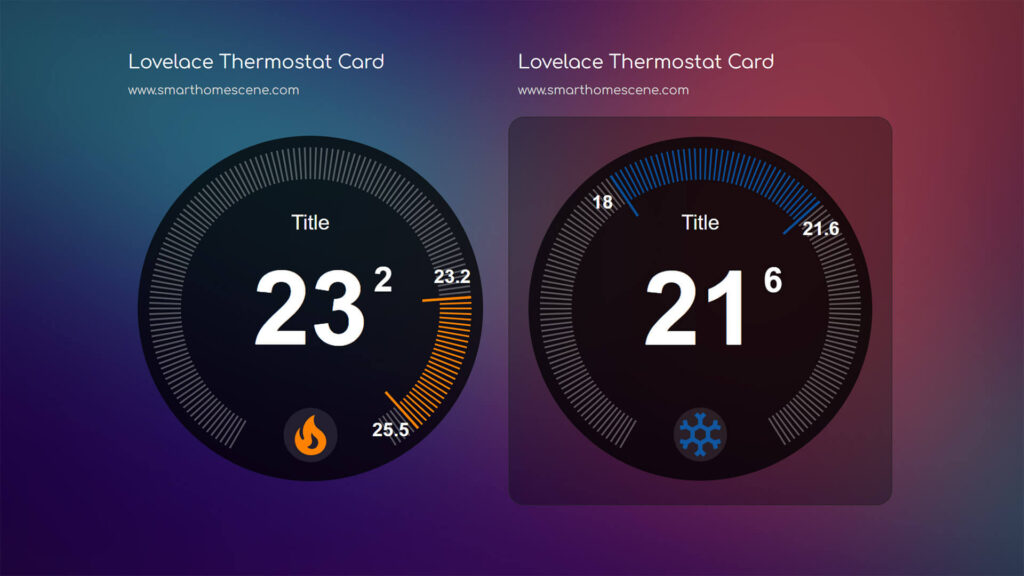


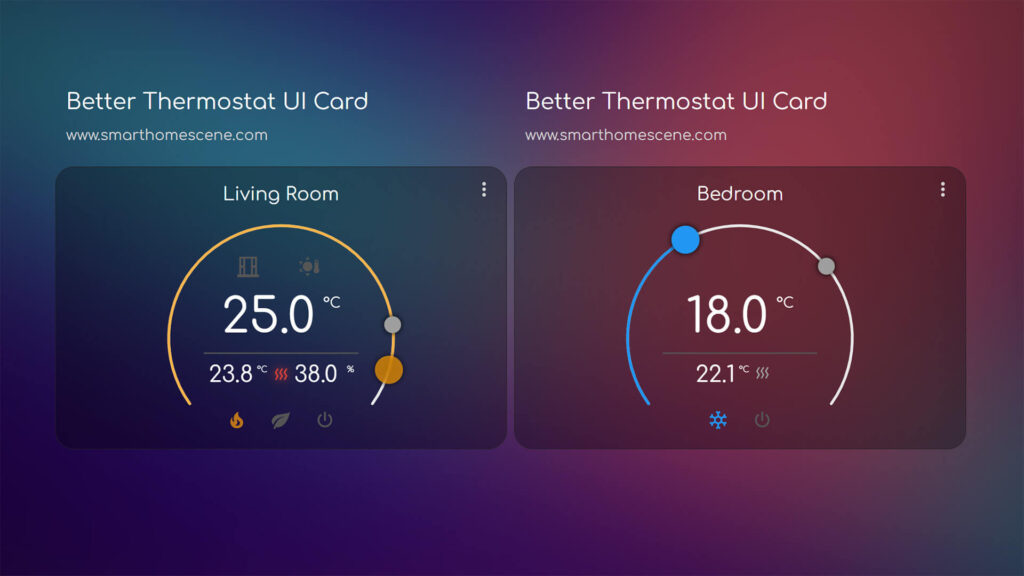
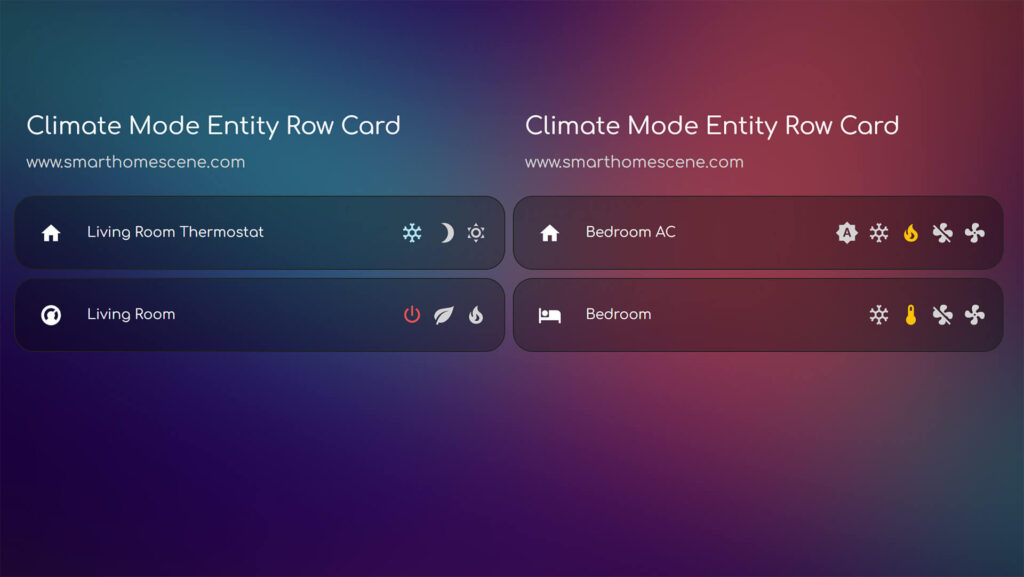
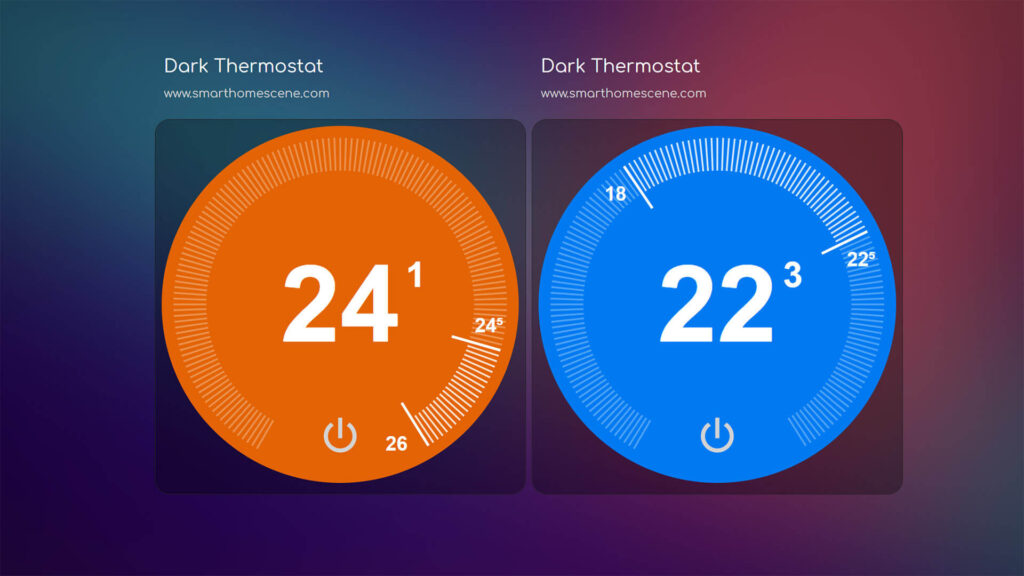
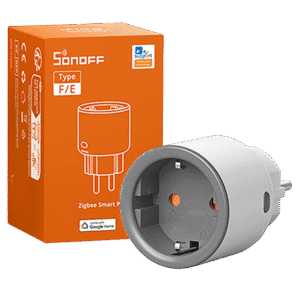









I would add a note for this feature of simple-thermostat: https://github.com/nervetattoo/simple-thermostat/blob/master/examples/sensors.md
> You must set version: 3 on the card to enable these features.
It’s for version 3 and I love it.
Thanks, I will add it!
Great article, thanks.
What theme are you using here?
Hello,
It’s the kibibit milky glass theme:
https://github.com/Kibibit/hass-kibibit-theme
It’s featured on my Top 10 List:
https://smarthomescene.com/guides/another-top-10-home-assistant-lovelace-themes/#3-kibibit-theme
Cheers