Whenever I see a unique smart light in the wild or somewhere online, it always captures my interest for a review and integration with Home Assistant. For the past year or so, I’ve tested a bunch of smart lights for the purpose of SmartHomeScene’s Reviews channel. Here’s few of them:
- Thirdreality Matter Night Light Review
- Zemismart Zigbee Ambient Downlight Review
- Zemismart Matter Lightbulb ZML2 Review
- Tuya Zigbee Kitchen Under Cabinet Lights Installation

In this article, I’m testing the Nanoleaf Essentials Matter Downlight NL65E100, which is the first Thread smart light on my test bench. This device is available for sale on Amazon their Official Webstore, priced at $34.99 for US Version and €24,99 for the EU version.
DISCLOSURE: The Nanoleaf Matter Downlight was sent to me by Nanoleaf for the purpose of a review. This will in no way affect, sway or influence my opinion of their products and will be just my honest review as usual. I underlined this in the first e-mail I sent to their PR person, highlighting my review principles and guidelines to which they agreed and had no problems with.
Technical Specification
- Name: Nanoleaf Essentials Matter 3″ Downlight (EU)
- Model: NL65E100 (EU)
- Connectivity: Matter-over-Thread, Bluetooth
- Max. Brightness: 550 lumens
- Color Temperature: 16M RGBCW, 2700 – 6500K
- Color Rendering Index (CRI): ≥90
- Dimming Range: 1% – 100%
- Input Voltage: 230V AC, 50Hz
- Output Wattage: 6W
- Standby Power: <0.5W
- Dimensions: Ø95*34mm
- Cutout: Ø75-85mm
- Working Temperature: 0°C to 40°C
- Working Humidity: 10~90% RH
- Lifetime: 15,000 hours
- Price: €24,99 (EU), $34.99 (US)
Teardown and Package Contents
The Nanoleaf NL65E100 downlight ships in a branded square box, containing the ceiling light, a user manual and a sticker with the Matter pairing code. This is actually a spare for safe keeping, since the code is also hard printed on the back of the device.

The EU version of this Thread downlight has a recessed LED diffuser in the middle, held together by a plastic rim going on top of it. As far as I can see, this is not the case with the US version, which is completely flat.
On the backside, some basic information about the device is printed along with the Matter QR pairing code. The clips, which are used to grip your ceiling from the top when installed, are extremely strong and not easily bendable.


I managed to unclip the top with a plastic prying tool, although it took more effort than I anticipated. Underneath the diffuser, you can see the LEDs arranged in a circular shape, with the communication module installed vertically in one corner.

There are a total of 24 LEDs inside this Nanoleaf Downlight, 20 installed in a ring and 4 in the middle. The 4 are used for a stronger light with certain colors and brightness levels, automatically turning on when needed.
Some kind of aluminum alloy encases the LED PCB board, to dissipate heat and keep it cool. LED lights can become quite hot after they’ve been on for a while, so this is a great addition to the Nanoleaf downlight.
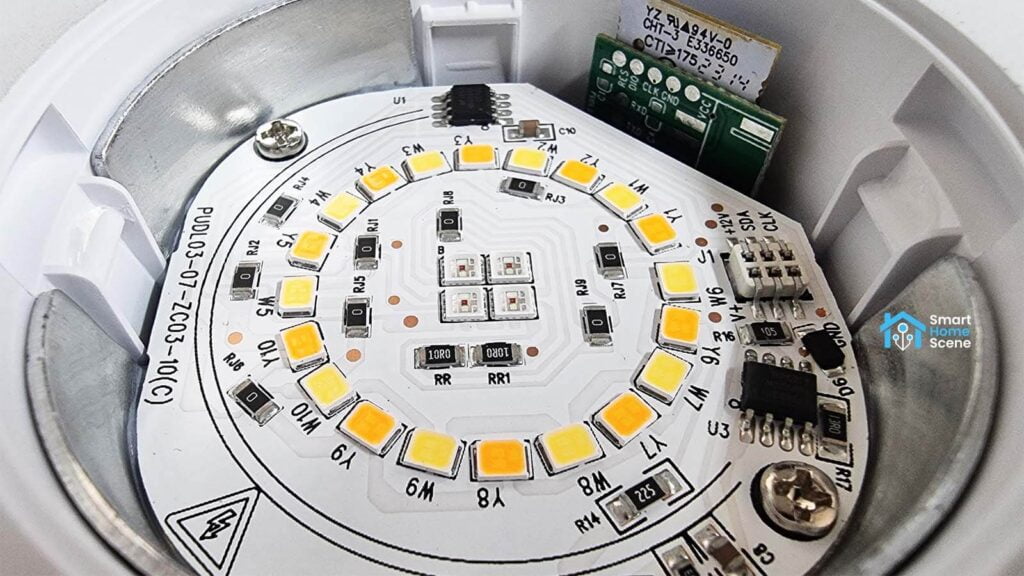
Removing the light PCB with my favorite Kaiweets screwdriver, and the power PCB underneath can be accessed. This contains the current converter, some capacitors, dimming modules and the communications module. It attaches to the light PCB above it with a 6-pin connector, which is very small and gave me some trouble in reassembling the light.

Seems like Nanoleaf uses their own communications module labelled as model NL04A [Datasheet], based on the EFR32MG24 chip by Silicon Labs. This is a Thread and Bluetooth enabled module, with an ARM Cortex-M processor and 1536 kB flash for accommodating the underlying Matter requirements.

Home Assistant Integration
The Nanoleaf NL65E100 downlight can be integrated directly in Home Assistant via Matter. Since this is a Thread device, you will need a Thread Border Router on your network. I am using a Sonoff ZBDongle-E flashed with MultiPAN firmware to support Zigbee and Thread simultaneously. Alternatively, you can use the Home Assistant SkyConnect or Yellow, both of which have Thread-ready radios inside.
Using you phone, open the Home Assistant Companion App and navigate to Settings > Devices & Services > + Add Integration > Add Matter Device. Follow the onboarding process, which involves scanning the QR code on the back of the device or inputting it manually. Here’s how the process looked for me, on an Android device:


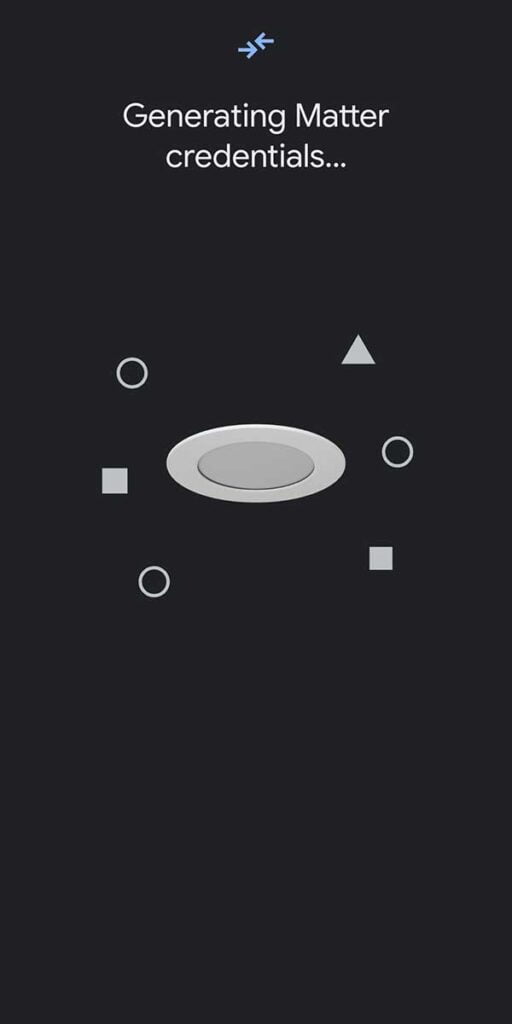
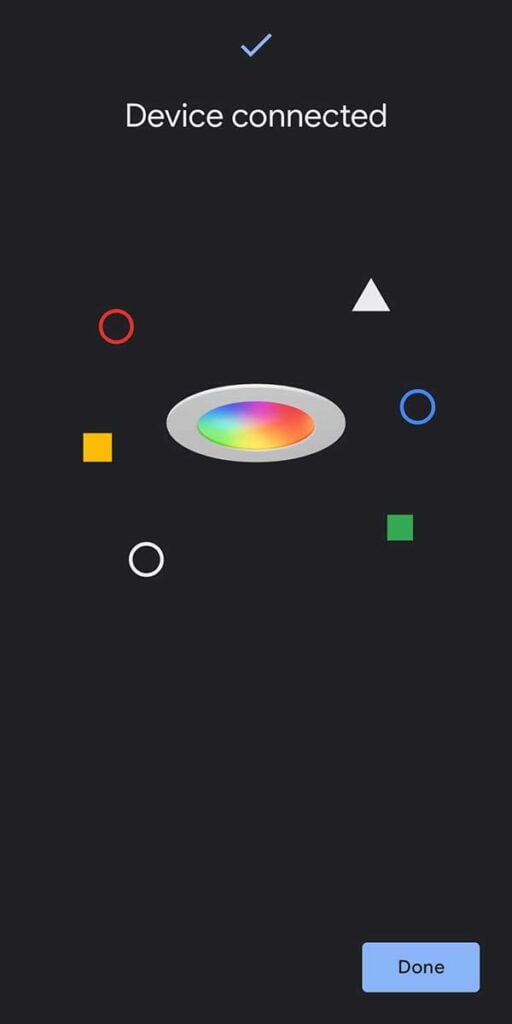
Once the device is added to Home Assistant, it’s listed under the Matter Integration in Devices & Services. However, if you expand the device window menu you will note that the device is using Thread and is labelled as a Routing end device, which means it can relay traffic from adjacent devices to the Border Router.
Only a single entity for controlling the light is exposed to Home Assistant, nothing else. There is no power-on-behavior or other settings to tweak. Again, this is a Matter limitation at this stage of development. And I did notice the light turns on by default when power is restored, so this needs to be changed with the Nanoleaf app.
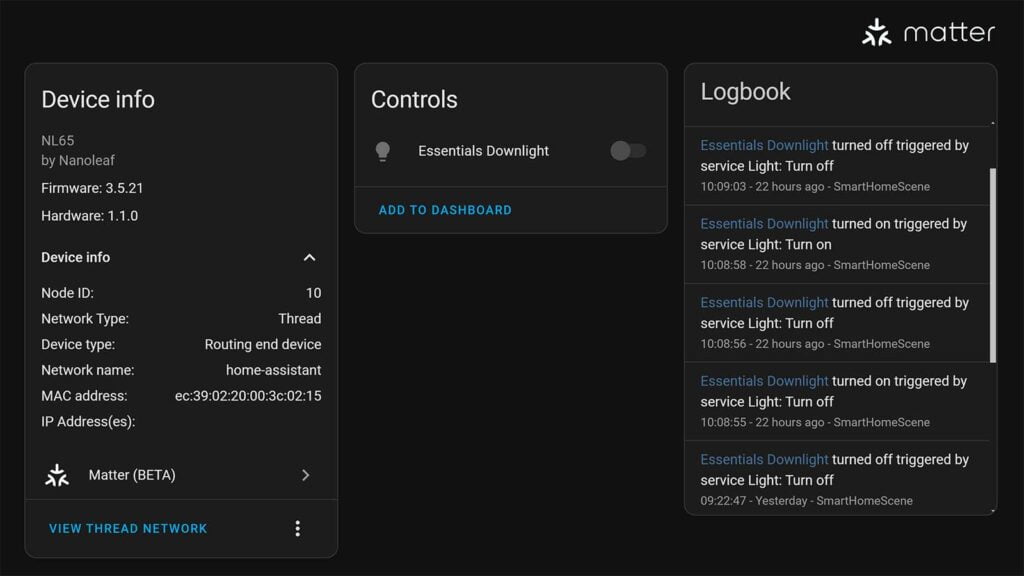
Checking the Thread Network
If you are using the Open Thread Border Router Add-on, you can access a local web interface for managing some aspects of your Thread network. Please note, I am talking about the Add-on – not the Integration. Alternatively, the same functionality can be enabled if you are using the Silabs Multiprotocol Add-on.
To enable this Web UI, navigate to Settings > Add-ons > Silabs Multiprotocol or OTBR > Configuration tab > Scroll to Network section. No ports are exposed by default, so to access the web UI of OTBR, you need to set the port and click Save which will prompt you to restart the add-on. If you have conflicting add-ons using the same 8080 port, make sure to change it.
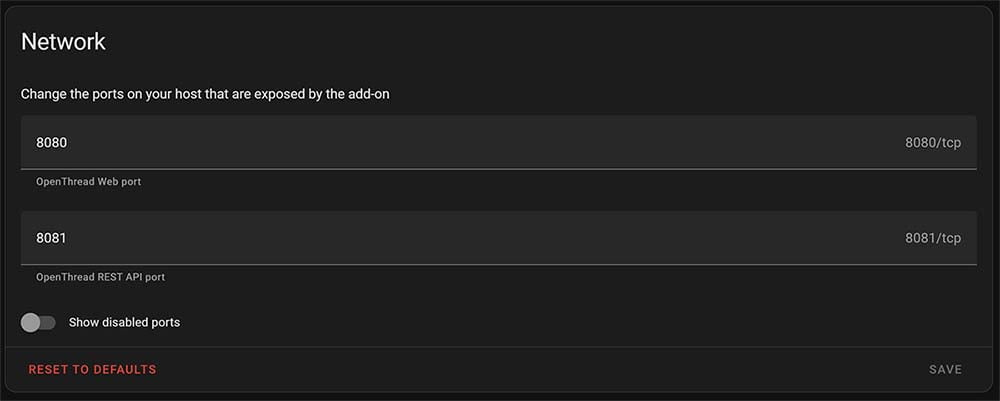
You don’t need to set the OpenThread REST API port, but I did enable it for tinkering. Once the add-on has rebooted, you can navigate to [Home_Assistant_IP]:[Add-on Port] to access the web UI, e.g. 192.168.0.49:8080. You will be greeted with an OpenThread splash screen, explaining a thing or two:
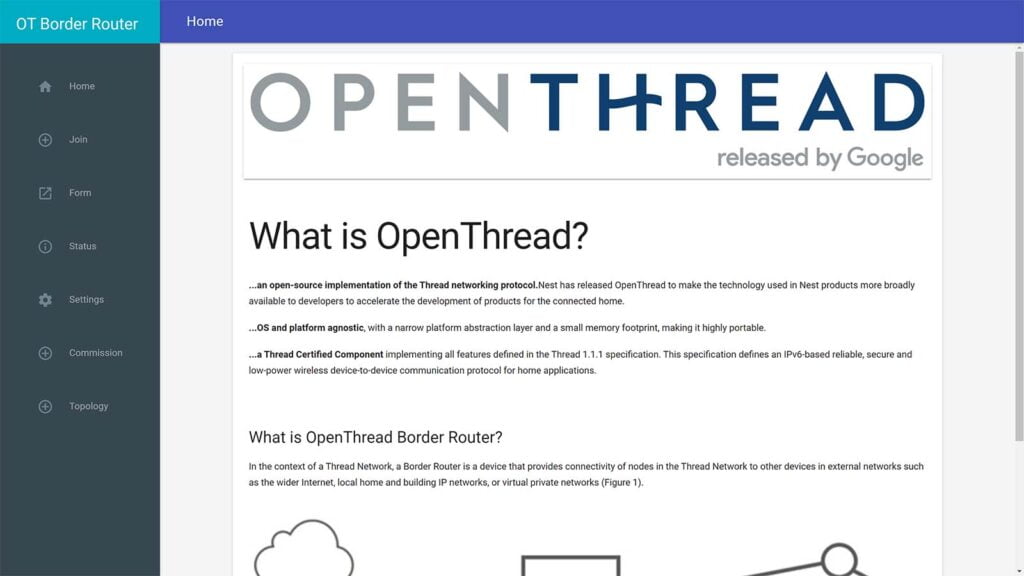
You will notice this Web UI has some functionality settings for operating and managing a Thread network. You can join networks, form new ones, check the status of networks and devices and view the topology of your existing Thread networks. I intend to do a deep dive in the near future, explaining how all of this works.
For the purpose of this review, it’s enough to check the Topology section to see if the Nanoleaf Thread Downlight is added and operating correctly:
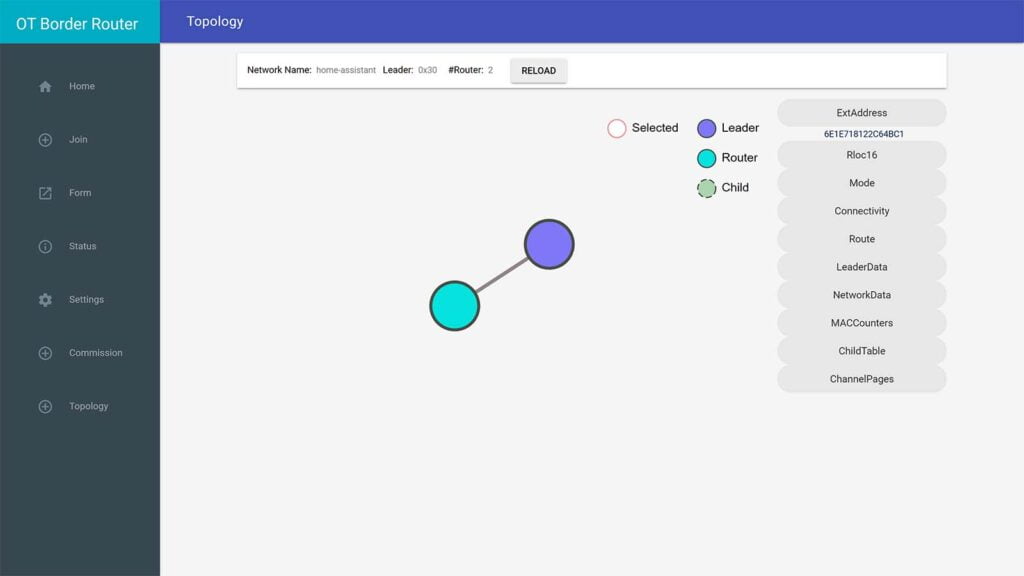
And it is, it’s correctly labelled as a Router, with the Sonoff ZBDongle-E labelled as a Leader. The topology resembles a Zigbee mesh network a lot, with a similar labelling of participants. The UI could use some work, but since all of this is in very early stages of development it shouldn’t be held against anyone.
Adding the NL65E100 to the Nanoleaf App
The Nanoleaf app can also be used to control their devices, although it relies on Bluetooth instead of Thread. This goes against Matter principles in a sense, but for the time being, using manufacturer’s apps seems to be the only way to change certain device settings and manage it’s behavior.
Since I did not add the device to the Nanoleaf app before pairing to Home Assistant via Matter, it asked for a Critical Firmware Update once I did. This seems to involve a major bug fix, which I did not encounter while tinkering with the NL65E100 in Home Assistant.
The pairing process of this downlight is very easy and seamless with their app, here are a few screenshots:

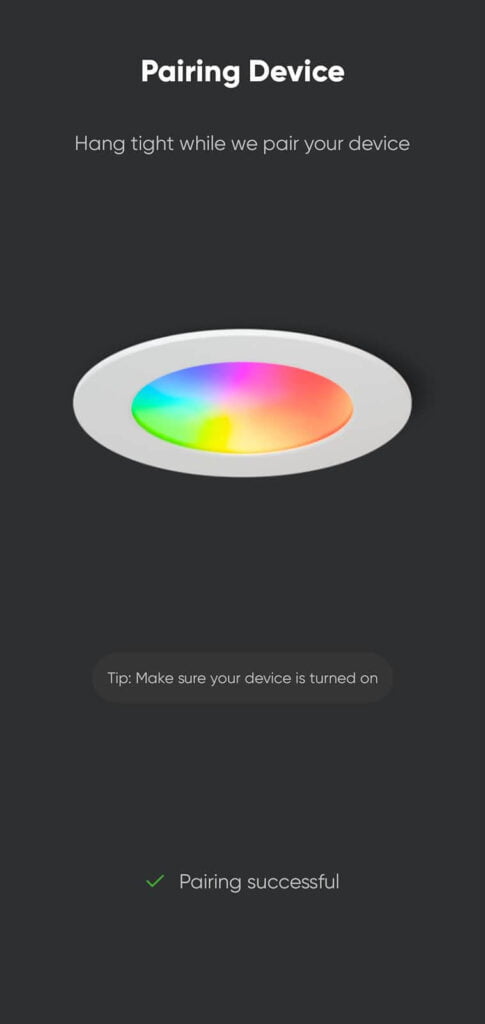
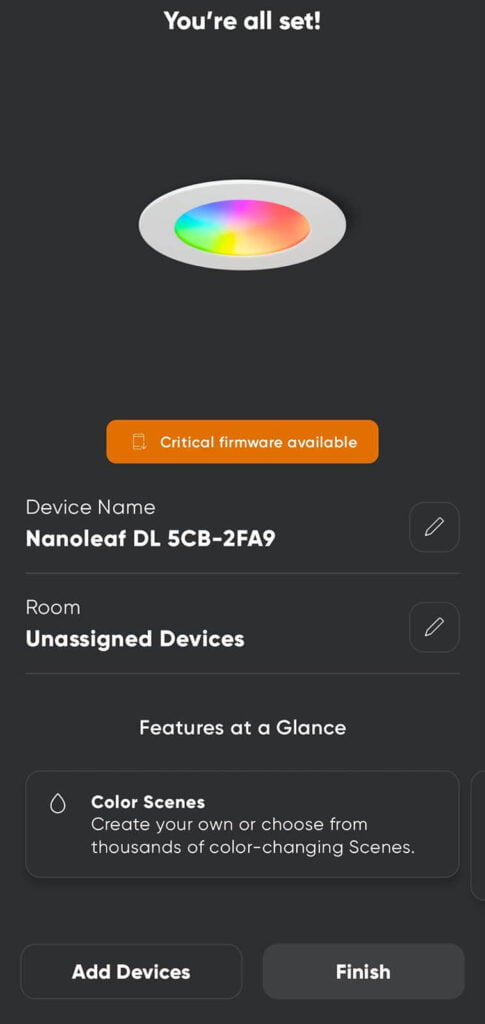
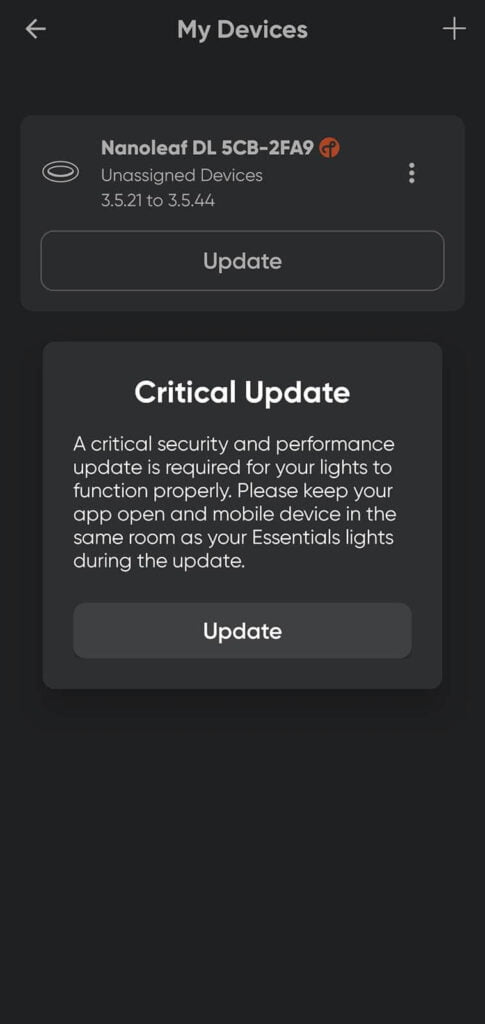
Once the update was done, I was able to control the device with the Nanoleaf app and Home Assistant simultaneously. On a side note, the app is designed very well, with a very smooth and pleasant UI, which reminds me a lot of SwitchBot‘s app. Even though, ultimately, I won’t be using it, I would describe it as one of the best proprietary smart home apps out there.
Here’s another set of screenshots, capturing the interface for controlling this Nanoleaf downlight:
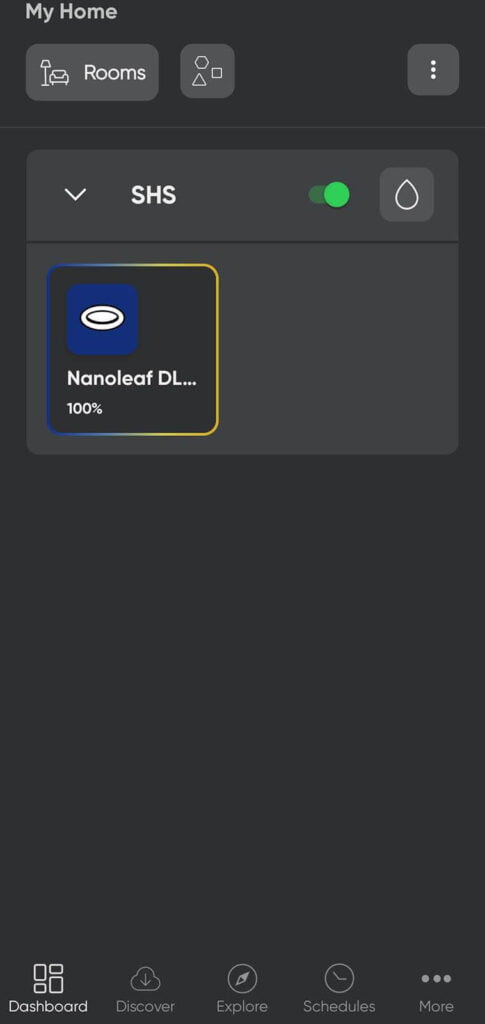
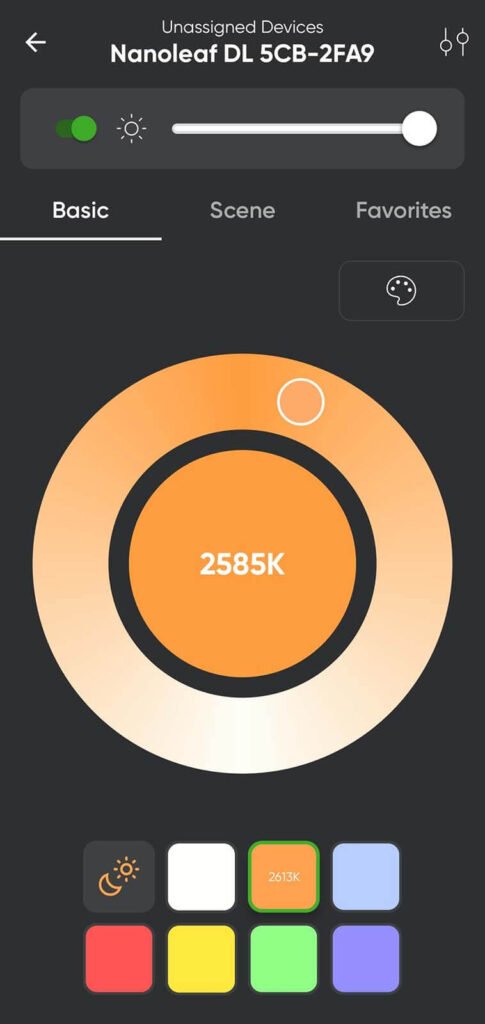
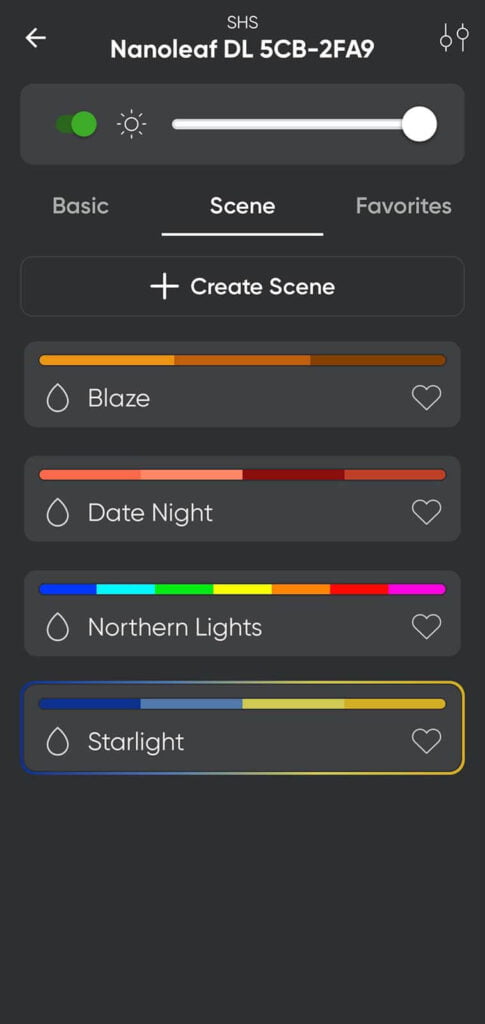
What was ultimately my interest is checking the Settings menu in the Nanoleaf app, to see if anything can be tweaked for the downlight, not available in other ecosystems like Home Assistant.
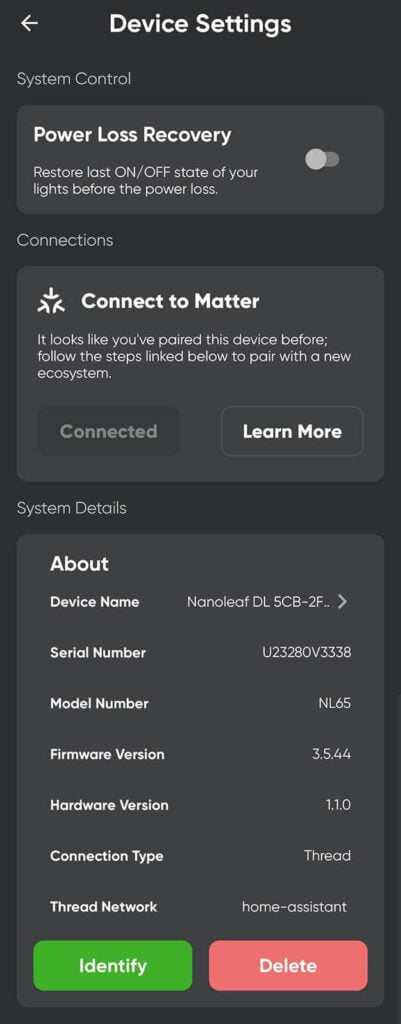
And yes, the Power Loss Recovery toggle is there, which will save the last state of the light and just restore it once the power comes back on.
You cannot preset it to ON, OFF or Restore like other devices of this type, you can simply make it remember if it was ON/OFF before the power went out.
The second and third window gives you a status overview for the connection of the device. The Nanoleaf app already knows this downlight was added to an existing Thread network, which it already identified as home-assistant.
Clicking the Identify button blinks the light a few times, useful for checking which is which if you have deployed several of these.
Testing Color and Brightness
At the moment, I have no place to install this downlight in my home. I already have recessed ceiling lights, but with a much larger cutout, so the NL65 doesn’t fit. Depending on which version you get, you will need a different hole size: Ø75-85mm for the 3″ EU version and Ø106-115mm for the 4″ US version.
I did experiment extensively with the device on my work bench, changing color, temperature and brightness. The device produces very vibrant colors, matching perfectly with the color wheel of Home Assistant. I consider this a sign of a premium quality device, since cheaper LED lights/bulbs sometimes show you skewed colors that have nothing to do with the color wheel.


But what definitely surprised me the most is the consistent dimming range of this ceiling light. You can go from 1-100% and the device will react to every percent, creating a small difference in brightness each time. For comparison, budget lights will usually not react bellow 10% or even 15% and will just emit the same brightness level before turning completely off. This can be useful for creating visual automations with very low brightness levels and color combinations.


Final Thoughts
Ultimately, the Nanoleaf Matter Downlight NL65E100 is a high quality recessed ceiling light, operating via Thread as a Router. Although it’s rated at 6W, which might appear low, the colors and brightness it emits are excellent.
Integrating this device to an existing Thread network in Home Assistant was very easy, I just had to make sure my ZBDongle-E Border Router was functioning as it should before pairing. The Nanoleaf app identified my network correctly and knew the device was already commissioned via Thread.
With the current state of Matter, you will have to use the Nanoleaf app to change the power loss behavior of this downlight. This will probably change with future updates, making the option available in other ecosystems as well, although I cannot foresee a reasonable time frame.
Most likely, you will need to come back occasionally to the Nanoleaf app for firmware updates of their devices, at least for the time being. This is another feature that Matter has promised, but not delivered yet.
If you are looking for a top quality recessed ceiling light for mass deployment, I think the Nanoleaf NL65E100 is a great choice. Thread is a mesh protocol by design, so installing a couple of these lights creates a stronger and more stable network. You are also future proofing your smart home by using Matter-over-Thread, if that’s something you are worried about.
Pricing and availability
As far as pricing goes, I think it’s adequate all things considered. For comparison, this Zemismart downlight is comparable, also using Matter and is within the same price range. The communication protocol is Wi-Fi instead of Thread though, which I believe is much worse.
If you decide to go for the Nanoleaf NL65E100, here are a few links from different stores:

![]()
4″ US Version | 3″ EU Version![]()
United States | Canada | United Kingdom
Germany | Netherlands | Sweden
Spain | France | Italy | Australia
*If links fail to open, try disabling your AdBlocker.










Zemismart Matter over WiFi Downlight has one of the biggest advantages over it. After being added to Apple Home/Home Assistant, there will be a transition effect when switching between colors. Nanoleaf Matter Series does not have this problem at all. Regarding this problem, NL said it cannot currently solve it.
Nice catch! Thanks for sharing!